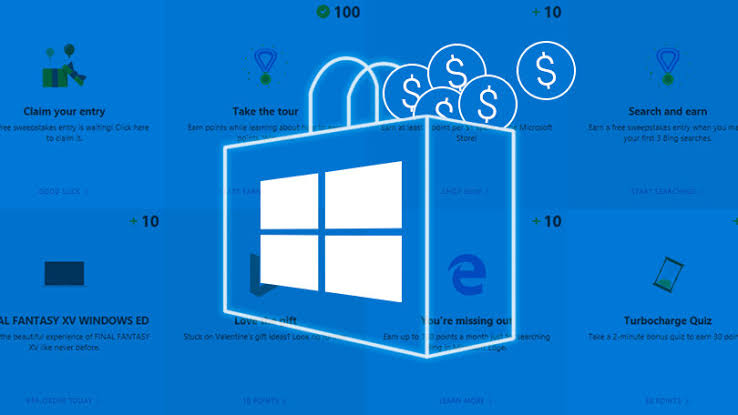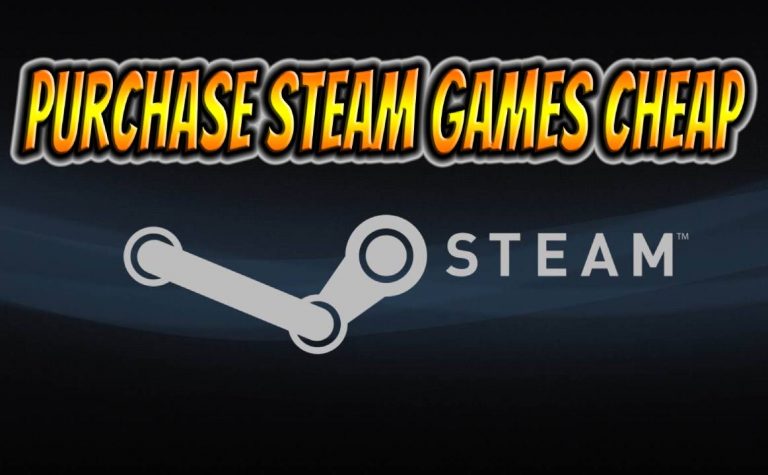How to make a hopper in Minecraft
Minecraft is one of the most popular games in the gaming community. Today I will tell you what is an item hopper, and how to make a hopper in minecraft. Before we start to the tutorial, I want to tell you a little bit about minecraft and what is hopper, because when I first came to Minecraft world I didn’t know anything about it. And I am pretty sure there are many people just starting out. If you are here to know how to create a hopper, you can scroll down to how to make a hopper in minecraft.
What is minecraft?
Well minecraft is a computer game in which the players can play in multiple modes. Such as survival mode in which you have to survive in the game play and Creative mode in which you have to be creative and enjoy creating many tools and items. Basically minecraft gives you a new world in which everything is under you control. kinda.
- Read Also : Age of war 3 hacked
How to make a hopper in Minecraft?
Basically Hopper is an item in Minecraft which you can craft using Iron ingots and Chest. All you have to do is put 5 Iron Ingots and a Chest in the crafter as shown in the picture below and you should have a hopper crafted. There isn’t much about it. Simply put 5 Iron Ingots as a V and put 1 chest in the middle of it.
I have also listed a couple of benefits/uses that you can take from hopper in minecraft that you can find below.
- You May Also Like: How to make rails in minecraft
What are benefits of a hoppen in Minecraft?
- Hopper can be used to move item from one container to another.
- Minecraft hopper can move items Left, Right and Down.
- Hoppers can place and take items from minecrafts with chest, regular and trapped chests,brewing stands, furnaces and dispensers.
- You can also join hoppers with item containers. Just place the hopper above the container and right-click on the container while holding the shift key.
- If the hopper is connected with item container then the hopper will suck in any item which you will put above the hopper. The sucked item will then be stored in the connected container.
- You can also quickly remove all the items in a container. Just place the hopper below any container to remove all the items from it.
- The cool thing about the ‘item moving properties’ of hopper is that we can automate furnaces using these properties. For example, A hopper attached to the side of a furnace will fill the fuel slot of furnace, A hopper attached above the furnace will fill the item to smelt and a hopper below will retrieve the output. Hence hopper sucks in the item, it will all happen automatically.
- You can also use multiple hoppers to fill a container at the same time.
- There is also an option to put a redstone signal to the hopper which will lock and prevent the items from entering it.
- If you have a comparator connected to a hopper, it will output a redstone signal if items are passing through it or items are stored inside it.
- The more items in the hopper, the stronger redstone signal will be. 23~ items roughly equals 1 redstone block.
- We can use the comparator block and simple redstone circuitry to automate a minecraft with chest arriving and leaving when it has completed loading or unloading.
- Side Tip: Visit our Tips and Tricks section to get exclusive and authentic guides.
We can combine all these hopper benefits to make some crazy contraptions. 😉
If this helped you in creating a hopper in minecraft and improve you game then share it with others over twitter, Google+ and Facebook. Also help us by subscribing to our newsletter and follow us on Twitter, Google+ and Instagram.