5 Tips to speed up your Windows 10 PC
Lets admit it, we have always been there. Bought a brand new windows computer and it runs every task like a boss but after a couple of months or sometimes weeks, That brand new computer starts to slow down. Then there comes a phase when your PC move slower than a snail on Valium. Have no fear!
5 tips to speed up your Windows 10 PC.
Get rid of unwanted startup programs
Are you aware that many programs, by default, are set to open at startup? This can slow down you bootup time and the programs stay running in background taking up precious memory that would be better allocated to whatever you are working on in the foreground.
It’s easy to fix. Just go to Startup Manager in Windows Task Manager. Right click on taskbar, select Task Manager. Click on the Startup tab and disable the programs you don’t need. Windows will help out by showing you which programs slow you down the most.
Check your system resources
Next, check your system resources. There could be one application in particular taking up extra memory or disk space. Go to Task Manager, click Processes and sort the lists by CPU, memory or disk. Again, Windows 10 will highlight any of these processes that are overusing resources.

Check for app updates or delete programs and look for alternatives. If Internet Explorer 11 or Microsoft Edge are is acting up, you can try using Google Chrome instead.
Virus – PC Cleanup
Another culprit of PC slow-down woes could be a virus or some other sneaky program that
latched on without you even knowing. Windows 10 has anti-virus software that runs
automatically but doesn’t catch everything.
You can run Windows Defender by opening the Start menu and selecting Settings. Now, choose Update & Security then select Windows Defender. Run a “full” system scan and see the results.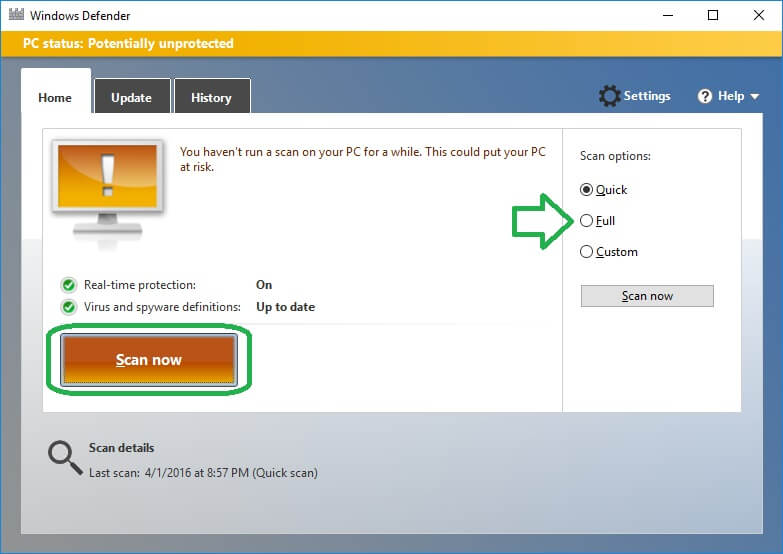
Windows Defender is great for detecting viruses but it may miss unwanted programs
that came with a download or free app and slow down your system.
To find those tricky programs you may need to use something like Malwarebytes.
Turn off features that you don’t use
Did you know that Windows 10 has a Performance Troubleshooter? Pretty fancy, I know. Windows 10 has lots of cool new features but as cool as they are they may slow down an older machine.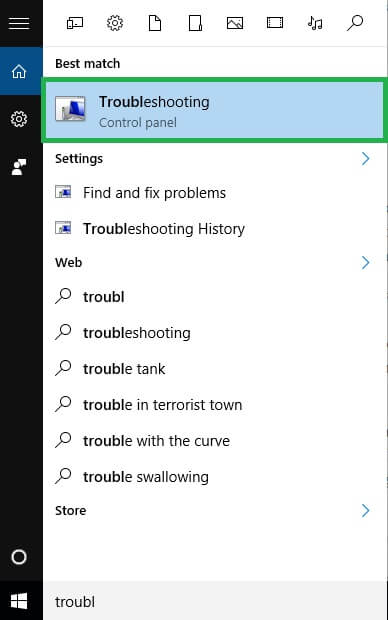
You can adjust these setting using the Performance Troubleshooter. In Cortana’s search box, next to the Start button, type troubleshooting. Under System and Security, you’ll see “check for performance issues”. Run then troubleshooter to look for possible slowdowns.
Install an SSD
Ok, we have saved the best for last. To really speed up your rig install an SSD. Hard drives can be one of
the slowest components of any system. An SSD will help your computer boot up, open
applications and save files faster.
I’m serious! This will make you feel like you have a brand new PC. Check out Important tips on purchasing Netbooks where SSDs can play a major performance booster. There are many 3rd party repair guys asking a lot of money for installing your SSD which you can do yourself. Just Google a little about your particular computer and you shall find a step by step guide to upgrade your computers old hard disk drive.
Now that you’ve got a rig that can beat Cheetah in Track and Field (NES joke), compute away! If you found this quick fiver helpful than make sure to share and tweet about it on twitter. You can follow us on Twitter and Google+ and join our E-mail list to stay up to dated with all the latest tips and guides on revkid.com

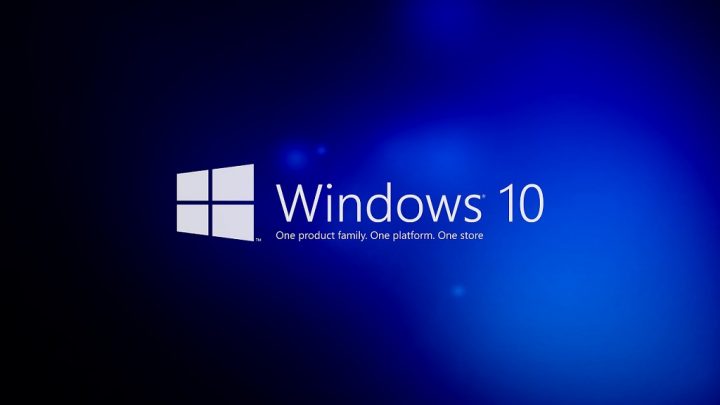
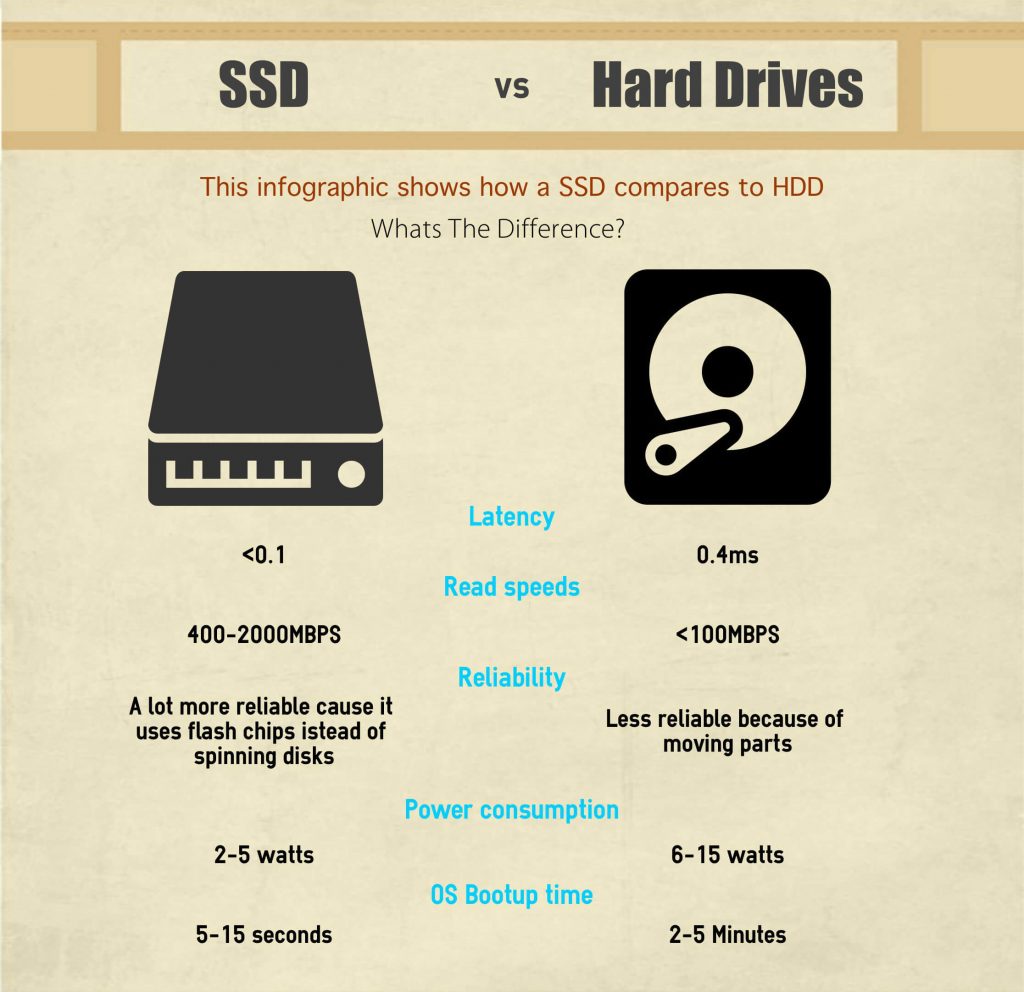
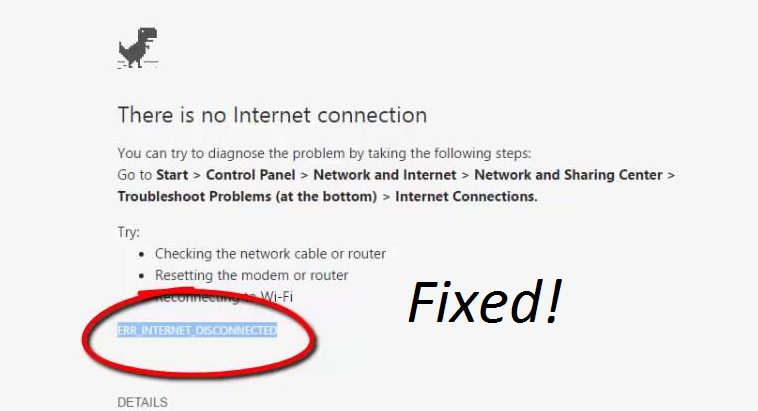
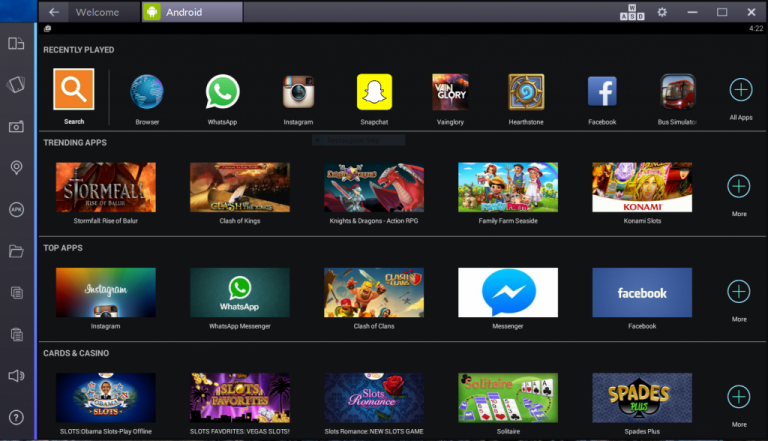

![Gif Wallpaper on Windows PC & Android – [Guide]](https://www.revkid.com/wp-content/uploads/2017/11/gif-wallpaper-for-Windows-PC-and-Android-Free.png)