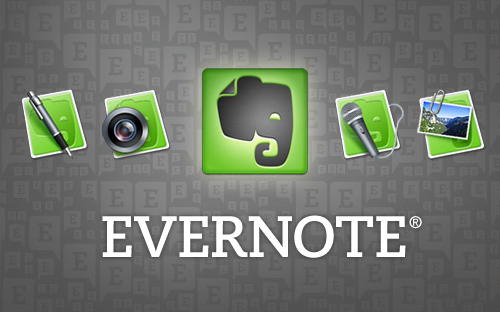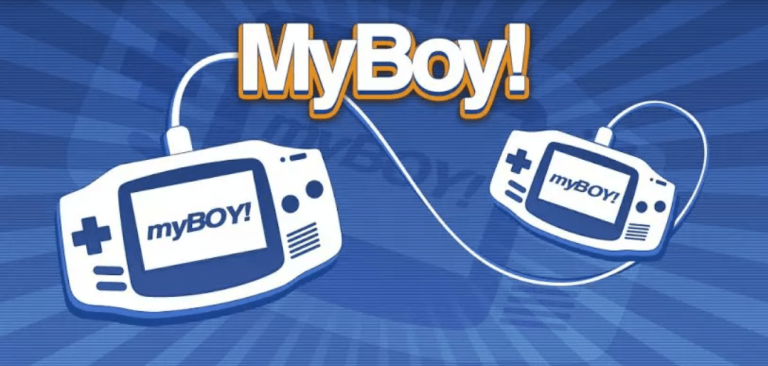Best note taking apps for Android – Organize your ToDo list
Smartphones are meant to make our life simpler right? Then why you just use it for social networking? Well, you might need to think much for making your Android smartphone more productive for you but don’t worry we are here to do the task for you! Well, today we are going to talk about best android apps for taking notes on your android smartphone which actually is a great need today! Many of you on daily basis take notes for one reason or other and 60% of them use smartphone but never utilize it’s capacity. How wonderful it would be if you are able to add all your notes on your smartphone at one single place? Well, yea today we are going to show you the best of best apps that could do the work for you on your Android smartphone.
Best note taking apps for Android
We will begin the list with most preferred ones and then from up to down we will move with least recommended ones. These apps come with same motive of taking notes for you but some provide extra features while some are just average ones. So let’s begin!
EVERNOTE
Want to make things simpler? Evernote is the one app that could manage your all note taking tasks and could make it more fun and interesting. Evernote is the most top rated note taking application and there are many decent reasons in support to the statement. The best thing about the app is that it’s completely free from the developers and it is the reason why it’s my favorite one!
Evernote works for the users, the app enables you to take notes and then store it into notebook and then save that particular notebook to your Evernote’s account. App is very much perfect in managing your data on it’s cloud services. Evernote makes it very simple to move your notes from one place to other via your smartphone. When your all notes are bundled at one single place you can view them on the go and have the information right into your hands rather than flipping the pages of your diary or journal. The best thing about the app is it’s available for all platforms if you left something on your tablet you could complete it all on your desktop. The one single login account makes it simple to access files from any place no matter if it’s tablet, mobile, desktop etc.
The most exciting feature of the Evernote is the web clipper which helps you to take the part of any webpage add it to your Evernote’s page and write something for it and save it for future reference. The feature makes saving documents and nformation so easy that now you really don’t need to cut out those paper parts to have the exact correct information, Evernote makes it so simple!
PAPYRUS
Don’t want to CARRY bulky diary or books with you but still want to have the fun of writing on a piece of paper? Well, Papyrus is the one app you should try. The app works with the touch of your finger, stylus, Samsung’s Spen technology and gives that additional feature touch to your device. The application is very effective for device which supports stylus and specially the Note lineup of Samsung because Spen’s additional features gives the extra touch to the app’s functionality.
App recognizes the touch very perfectly, we appreciate it for that! The app is one solution for you to take notes of your classes, work etc and assign them different folders and the app makes sorting out the files so easy that you can find it easily. Mostly the app is preferred on tablets because of larger display which makes jotting down of the things more convenient and easy.
The app is currently free in the playstore and it also arrives with a premium version which is paid one. The premium app gives you more productivity features which are again a big plus point for you. features includes tuned eraser, text tools, shaping tools. You can also import PDF files and edit them on the go. App also offers cloud storage integration for better working.
GOOGLE KEEP
Google has always been there in Play store to improve the user’s productivity with the Android’s power.however, they also entered into the note taking applications list and came up with ‘Google Keep’. However, the app is Google’s own piece of work but still it is not much superior than the rest of the competitors. Google’s keep is a great app for taking small notes and memos on the go on your smart device.
Google’s app makes taking notes and memos very simple all thanks to the design and navigation of the app which is actually very good and simple. Google keep enables you to take notes, memos and even voice memos on your device. App has improved a lot from the previous versions today. You can take normal text notes or can even create voice memos with snaps and pictures which is actually very good.
Sorting out the things on the app is very simple with Google’s new feature that will add your files to different color folders so that you can find out the particular file from the bundle which looks very decent and works really well. Not just this, you can even add different tags for sorting out the files. Google also provides search capabilities to the device which is a very good feature and it makes finding things more easy.
If your one document is incomplete on your tablet you can complete it on your PC because the files will be sync within your Google account so that you can have the file directly on Google drive and edit it there or can even share it from there. All in all the app is very decent and it is available on Play store without any cost and it is very reliable as well because it is vended by Google itself. These are the best apps in the list till now and we will be updating it in future if we found something better. If you have something to add please do let us know via comments