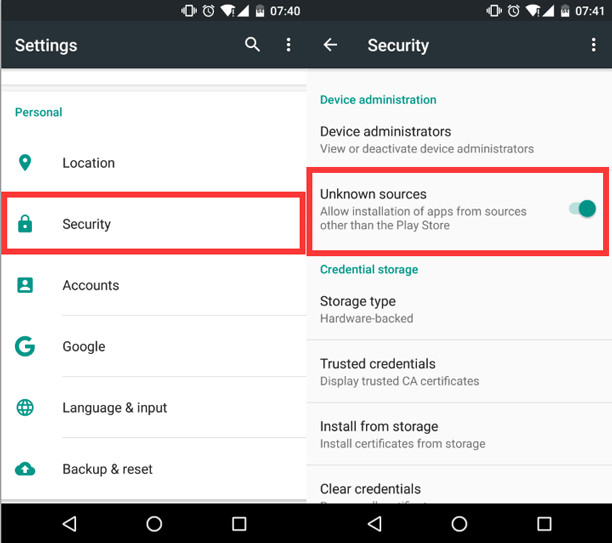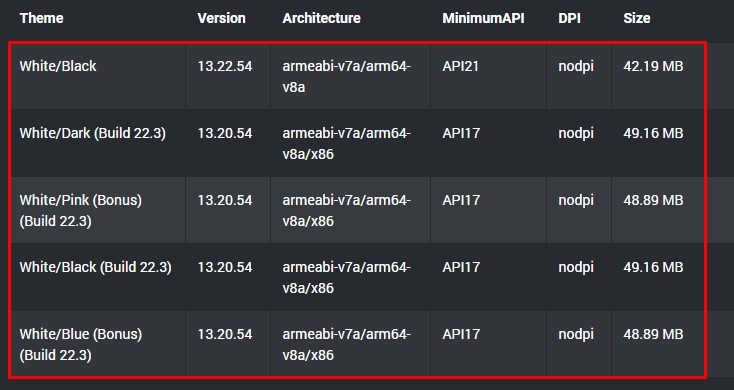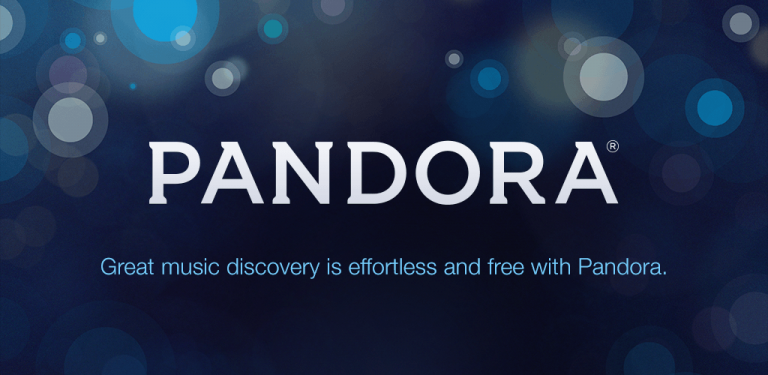Block YouTube Ads on Android – No Root
If you like to watch a lot of YouTube videos on your Android phone, the pre-roll ads can become super annoying very quickly. Won’t it be better if you could get rid of all the YouTube Ads on Android for free without Root? Well, today I will show me how to block YouTube ads on Android without root. Most of the time there are modded YouTube APK that don’t allow account login. This tutorial will show you how to download modded YouTube APK and log in your YouTube account in it. So without any further delay, let’s start blocking YouTube video ads on Android without Root.
Block YouTube Ads on Android without root – Mod APK
Before I show you how to get youtube Adblock APK on your android phone, let me tell you why it might not be a good idea.
Disclaimer:
Blocking YouTube Ads can improve your viewing experience but it hurts the content creators. Most of the YouTubers rely only on the ads to pay their bills, and if users started using ad blockers, the creator’s revenue will drop. This can be really demotivating and I will not recommend you to use this modded YouTube APK regularly.
Features of YouTube Mod APK
Where it looks like the official YouTube app, there are a lot of really cool extra features of this YouTube Mod APK file. Let’s see what are some of the main features of it.
- Background Playback: You can purchase YouTube Red subscription to enable background playback, but this Modded YouTube APK gives you this feature for free. And it works exceptionally well.
- No Ads: This is probably the best feature of this YouTube mod. If you are sick of those annoying video Ads, that play before almost every video, you will love this APK File.
- Swipe Controls: While you are watching a video in the landscape orientation, changing volume and especially brightness can be a bit annoying at times. This Modded YouTube APK allows you to change the Volume & Brightness level by swiping, just like in VLC and MX Player.
- Google Account Login: If you have used any of the modded YouTube apps in the past, you will know that you can not log in using your Google Account. This can become a problem if you wish to watch your channel subscriptions. I will also show you how you can use your Google Account to get more of a personalized YouTube Experience.
Download YouTube Modded APK to Block Ad on Android:
The download process is fairly simple and easy to follow. First, you will need to allow APK installation from the Unknown Sources setting, then you can download and install the APK files.
- First of all, open settings on your Android phone and navigate to the security settings. Now you will need to look for the option called “Unknown Sources”. All you have to do, to enable the APK installation, is turn this option ON. Android has this feature turned off by default because it can become a security hazard. I recommend you to turn it back off, once you have the APK files installed.

- Now open Google Chrome and go to this website. Now download the YouTube Vanced APK file of your choice. It should not matter which one you choose, just in case if it fails to install, download another APK file.

- Next, scroll down and download the MicroG APK file as well. If you don’t want to use your YouTube account with the modded YouTube APK, you can skip this step.
- After the download, Install the YouTube Vanced APK and then install the MicroG APK file.
- The last step is to open the YouTube Vanced app from the Home Screen and login to your Google Account.
Congrats, Now you have a YouTube app that allows you to play the videos in the background, and block the ads as well. If you liked this tutorial and you are successfully able to block YouTube Ads on Android, make sure to share it with others. Also, don’t forget to follow us on Twitter for more updates like this.