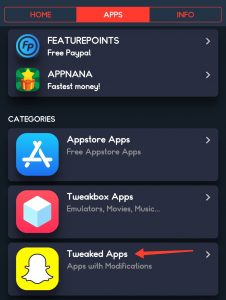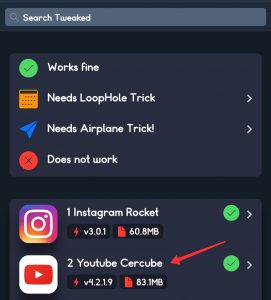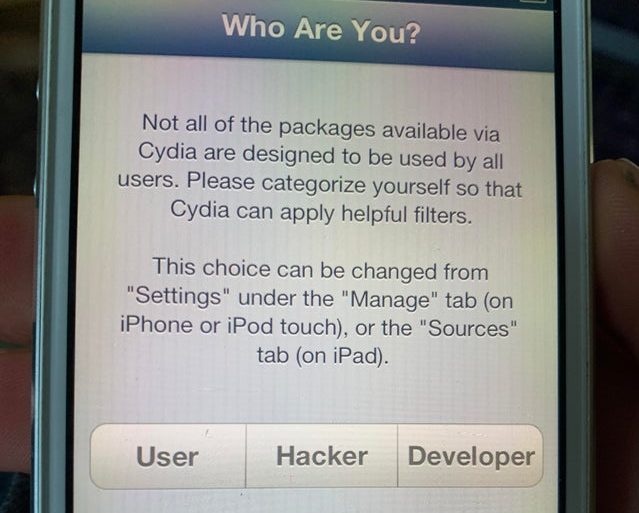Cercube without Jailbreak – Free Youtube Downloader for iPhone
If you are using an iPhone with the latest version of iOS, you will know that Jailbreak is not yet available for it. And if you want to install Cydia tweaks, you can not do it without jailbreak. A lot of jailbreak users have a tweak to download YouTube videos on iPhone called Cercube. This tweak modifies the YouTube app and adds additional features to it. Today, I will show you how to install Cercube without jailbreak on iPhone. And download your favorites YouTube videos on iPhone.
Cercube without Jailbreak – YouTube Video Downloader
Before I show you how to download and install Cercube on iPhone without jailbreak, I will show tell you some of its features and how you can use these features for a better YouTube Experience. Just a disclaimer: Although YouTube allows offline downloads of YouTube videos in their official app, Cercube, however, is not officially supported by YouTube because it can potentially be used for Piracy. We do not support piracy and this tutorial is made only for Educational purposes. If you end up doing piracy, you will be solely responsible for all of your actions.
Features of Cercube:
- Download any YouTube videos in any of the available resolutions. This means that you can download 4K YouTube videos on iPhone using this app. You can also download any of the YouTube Videos in an ‘Audio Only’ Format.
- Dark Mode: Although YouTube’s official iPhone app also has a Dark Mode but I think Cercube does it better.
- Share Downloads with any app. This feature is the best. Using Cercube, not only you can download the Videos, you can also share them via any app. You can even save these YouTube Videos to the Photos app.
- Background Playback: I am not quite sure why YouTube allows you to Play the videos in the background if you have a YouTube Red subscription. But not to worry, with Cercube, you can play any YouTube Video in the background, without Jailbreak.
These are only some of the features that you get with the Cercube app. If you want to know about all the features, you should try the app and let us know in the comments section below.
How to download Cercube without Jailbreak?
- First of all, open Settings and Navigate to Safari settings. Now press ‘Clear History and Website Data’. This will help get rid of sticky redirect ads in the installation process.
- Press the home button and now open Safari. You will need to open this link in Safari. This will take you to the Tweakbox installer page. If you see an ad that takes over the whole screen, clear Safari from the app switcher and open the link again.
- Now press Apps tab from the top of the page and select ‘Tweaked Apps’ from the next page.

- On the next page, you will see a list of apps that you can install for free. All of these apps are tweaked/modded versions.
- Select ‘YouTube Cercube’ from the list and press Install button on the next page. You can also see some of it’s features here in the description.

- When you will press the red install button, it will show you a pop-up, press install again.
- Go back to the home screen and you will notice that the Cercube tweaked YouTube app is now being downloaded.
- After the download completes, you will need to allow access to it by going into Settings > General > Profiles & Device Management. Simply open the profile which has Cercube listed inside and press Trust.

Now you can open the Modified YouTube app using the new app icon. If you found this tutorial helpful then make sure to share it with your friends and followers on social networking sites. Also don’t forget to follow us on Twitter for more updates from us.