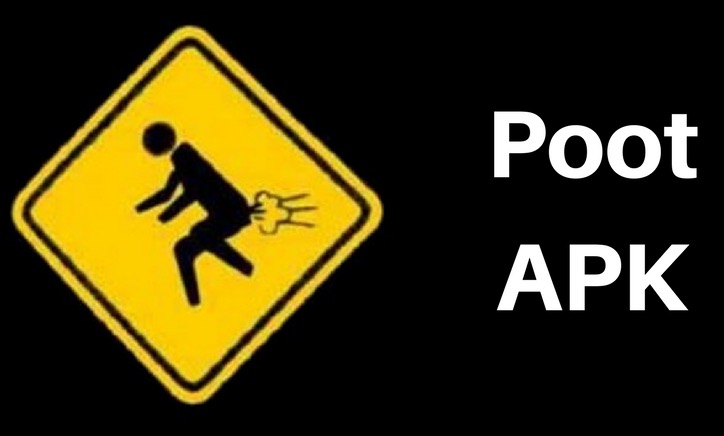CLONEit APK Download – Move all data from Old Phone to New Phone
So you upgraded to a brand new latest smartphone and now you are thinking about all the hassle you have to go through, to get all of the data migrated from your old phone to your new phone. Wouldn’t it be really cool if there was an automated solution for this issue? Well, CLONEit is an awesome app that lets you migrate all of your old phone’s data to your new phone. As the name of this app suggests, It essentially clones all of your information. In this tutorial, I will discuss all the features of CLONEit APK and will tell you if this is the solution to upgrading the smartphones and keeping all of your data during the process.
Disclaimer: Don’t think that this is a paid review or a sponsored post, I am writing this cause I like the idea of CLONEit and more than that, it’s implementation. And I use it on a regular basis so I thought it will be a cool idea to share this awesome app with you guys. I think we should appreciate good ideas.
What ‘CLONEit APK’ is used for?
In this section, we will discuss some of the possible usage scenarios in which you might need CLONEit installed on your phone. Just in case if you are here just to download the CLONEit APK file, feel free to scroll all the way to the bottom of this page and download it.
You got a new phone and you don’t want to loose all of your data? This scenario is the most common one.
I personally love to have the latest smartphone and I am that type of a person who changes his phone every 2 months. If doing so doesn’t burn a hole in my pocket. 😀
An app like CLONEit can make it super easy for someone like me to change smartphones. All I have to do is download and install CLONEit on both my old and new phone and follow the instructions.
Another usage scenario where you might need something like CLONEit is if you have two phones and you like to switch between them every now and then. Let’s suppose you have a Galaxy S7 Edge cause you love that edge display for events and a Galaxy Note 5 for work.
You can install CLONEit APK on both of your phones and clone all of your information from one phone to another when you want to switch. This will help you stay organized and keep your data going all over the place.
Features of CLONEit:

Among a ton of cool features, Here are some of the coolest features on CLONEit. I have also tried to explain what each feature is used for. All of the features are super useful, trust me.
It uses Wi-Fi Direct instead of Bluetooth: Just in case if you are not aware of Wi-Fi Direct, Almost all of Android phone’s nowadays come with built-in Wi-Fi direct functionality. CLONEit uses that to its advantage. It simply creates a Wi-Fi Direct connection between two phones and transfers all of the information super fast. They claim that it is up to 200 times faster than Bluetooth but I can tell you in my honest opinion, it is about 100 times. The Speeds I was able to achieve were around 10MBps which are a lot more than Bluetooth.
No Internet needed: If you are worried about the privacy of your data then don’t worry at all. CLONEit doesn’t use the Internet to send or receive the data. All the data transmission is done offline and it is not possible for anyone to see the data you are migrating.
Send Any type of Data:

Unlike other apps like ShareCloud, where you can only send Videos, Pictures, Audio files, and apps, CLONEit APK allows you to send almost any type of data. It even allows sending of Call logs, SMS history, MMS, Contacts and Even System Settings so you feel right at home with your new phone.
How to use CLONEit app?
CLONEit app is only available of Android so if you are switching from or to iOS, you might need to look for something else. I highly recommend you to download CLONEit from Playstore as it is available there. You can also get CLONEit APK file from the link given at the end but for PlayStore link, click the image below.
- First of all, download and install CLONEit app on both Android phones and open it on both devices.
- Now Tap on “Sender” button on your old phone and tap “Receiver” button on the new phone.
- Your old phone will start a Wi-Fi hotspot and your new phone will start searching for your old phone.
- Simply tap on the Old phone from the screen on your New phone. In my case, I will tap on “RedmiNote3” as shown in the image below. You will see a prompt on your old phone to make sure it is you who is trying to establish the connection. Press OK.
- The connection will be made within seconds and now you can choose on your new phone whatever data you want to import. You can also tap on the “Click here to choose details” button at the bottom of the screen and choose specific files or apps you want to import.
- At the end, Tap on “Start” and CLONEit will show you overall size of the selected data and the estimated time to fetch it. Press OK and the data will be imported to your new phone.
Download CLONEit APK file latest version:
I have added an auto-updating link below. It will automatically update to the latest version of CLONEit APK file and you can download it by 1 click.
Conclusion:
To conclude, I can safely say that at the time of writing this tutorial, CLONEit is the best app that you can use to migrate all of your data from your old phone to your new phone. You might find other commercial solutions for the same problem but either If you found this tutorial helpful, if you were able to download and use the CLONEit APK file then make sure to share it with others on social networks and follow us on twitter for more content like this.