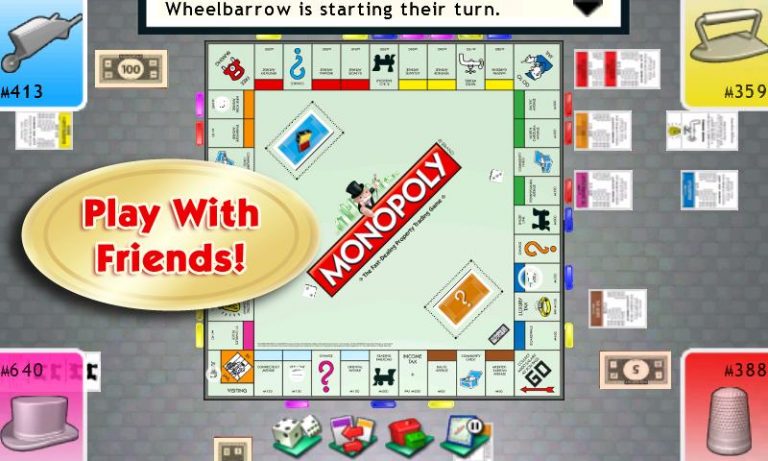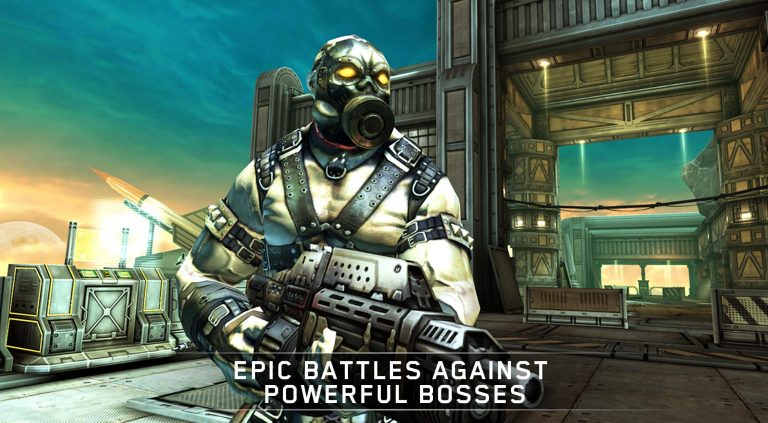How to get doze in Android lollipop and older
With the release of Android N right around the corner and Android Marshamllow already 1 year old, many android users are still stuck at older versions like KitKat, Jellybeans and Lollipop. Today I will show you how to get doze in Android lollipop and older versions and we will see what actually doze is.
Wifi kill: Control Wi-Fi bandwidth from your Android phone
How to play 2 Clash of Clans games in Android without root
Doze is an extremely helpful feature of Android exclusively available in Android Marshmallow which basically pause every app that uses internet smartly. And by smartly I mean that it detects the movement proximity of your android phone and it will halt or hibernate every app when you put your phone to deep sleep.
Hibernating all the apps and services allows android marshmallow to virtually use no battery power when the device is using doze. As much as this sounds awesome, it can get you in a little trouble which we’ll discuss in a bit.
5 tips to improve battery backup on Android Lollipop 5.0
Download instagram profile pictures in full size on Android
So the problem that comes with doze is that it will by default hibernate each and every app that is running in the background when the phone is sitting idle for a while, that includes Facebook, twitter, messenger, whatsapp and even games like clash of clans. In one way it is a good thing but when you will pick your phone up, you will start to receive plethora of notifcations that were held by doze.
Suppose your clash of clans village is under attack and doze has all the notifications hibernated. How would you find out? Yes, you can whitelist certain apps to prevent them from hibernating but not everyone knows it.
How to use mobile Internet of Android phone on your PC
Download movies with Greek subs in PC, Android, iPhone and Kodi
How to whitelist apps from doze?
To whitelist certain apps from doze, you will need to follow a couple of steps mentioned below which will allow you to tell doze not to hibernate or pause these apps.
Before I start with the guide, I would like to mention that different manufacturers might have doze setting in different sections, so your doze setting might be different.
- Go to settings of your android device and nevigate to battery section.
- Now open menu and select Battery Optimization. Now Android will list all the apps that are installed.
- Next you will need to select the apps that you want not to optimize, this can be anything but if you will whitelist apps like facebook (that use most of battery) then there is not going to be any benefit of Doze.
- Select the app you want to whitelist and choose Don’t Optimize.
Doing so will keep the app running when doze is ON. I would recommend you to whitelist only those apps that you have to have the notifications from.
How to turn Android Lollipop to Marshmallow without rooting
How to get doze in Android Lollipop or older?
Sorry for going off the topic because I like to ramble sometimes. Now to get doze-like functionality in your android lollipop or older phone, you can use 3rd party apps that do almost the same thing.
Today I will tell you 2 apps that can help you get functionality of doze in your Android lollipop phone. 1st app is the most popular app in this department which is called Greenify. ShutApp is kind of a underdog which does almost the same thing.
Get doze in Android lollipop or kitkat using Greenify
- Download Greenify app from Google play store using the link given below

- Once greenify is installed, Open the app and tap on “zzz” button.
- Now tap on settings button and allow Greenify app access to accessibility. See the image below for reference.

- Now go back to greenify app and tap on + button.
- Select all the apps that you want to hibernate and tap on the “tick” button.
- Optional: If you have root access then greenify can automatically selected hibernate apps just like doze in Android Marshmallow.
Greenify Alternative
If you didn’t really like how greenify treats app hibernation in android or greenify is not quite working for you, the Shutapp is the app for you.
Shutapp is an awesome app which is underrated in my opinion because it offers more functionality as compared to greenify and also with more simplified manner.
Appcake for android: Get Paid Apps For Free
- Download ShutApp app from Google Play store using the link given below.

- Once successfully installed, open it up and you will see a welcome screen that you can swipe away.
- Swipe to the left a couple of times and you shall see a screen like this.

- Tap on Open Service button and Accessibility settings will open up, Allow ShutApp from this screen and Go back to ShutApp.
- Now tap on “SHUT” button and it will automatically hibernate all the apps that are running in the background.
- From the in app menu of ShutApp you can whitelist certain apps that you don’t want to kill.
- There is an additional feature of ShutApp which will enable a pop up button that will show up when background processes will exceed certain number.
There is another app that is developed by same developer as ShutApp which implements doze in a workaround kind of fashion, basically it connects to a VPN network of the developer and then the VPN will suspend internet connection of your device when you will set the device to sleep.
That is it for now, I hope that you were able to squeeze a couple of extra hours of battery life from your android device using our guide on Doze in android Lollipop, kitkat and older versions. I would really appreciate if you can share it with your friends over social networks and follow us for future updates.



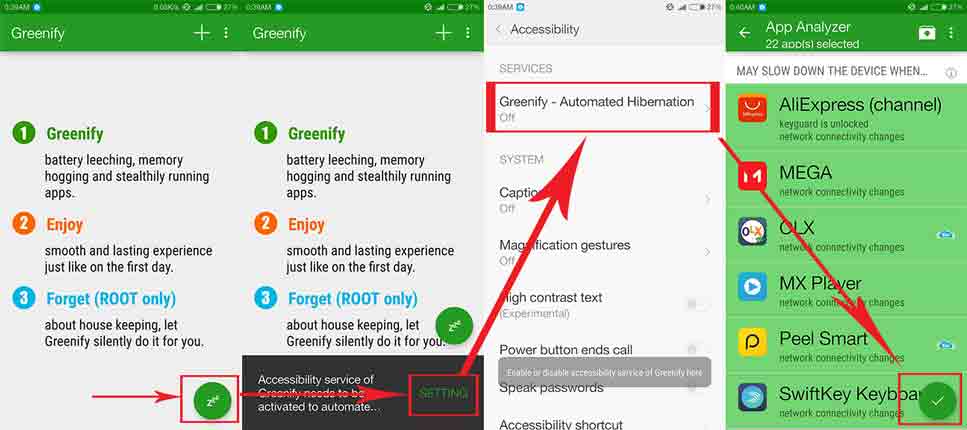
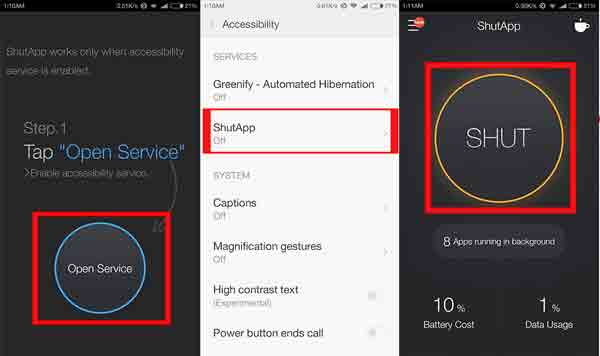
![GTA 5 APK Download – Play GTA V on Mobile Free [Guide]](https://www.revkid.com/wp-content/uploads/2017/11/NOW-PLAYGTA-5ON-ANDROID-768x432.png)