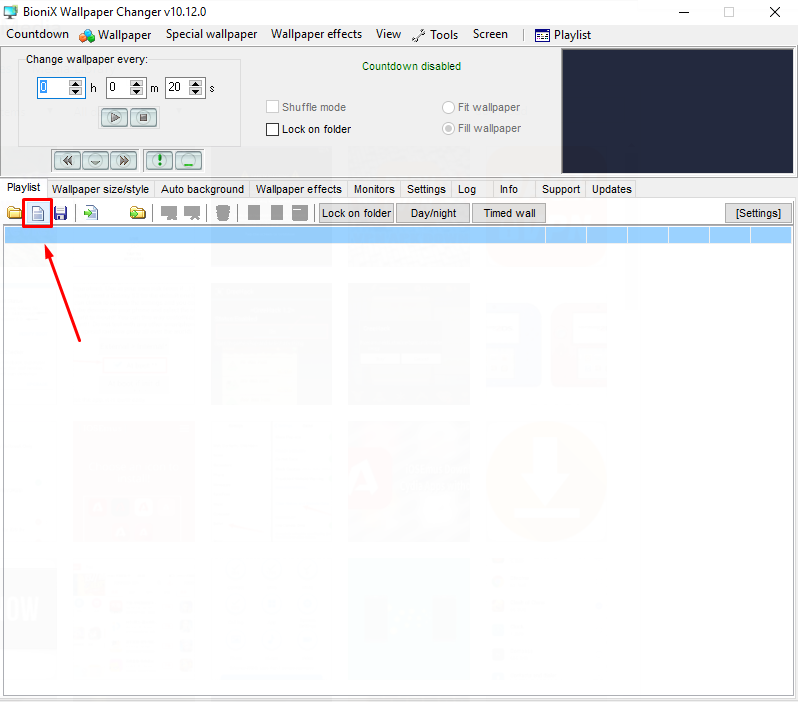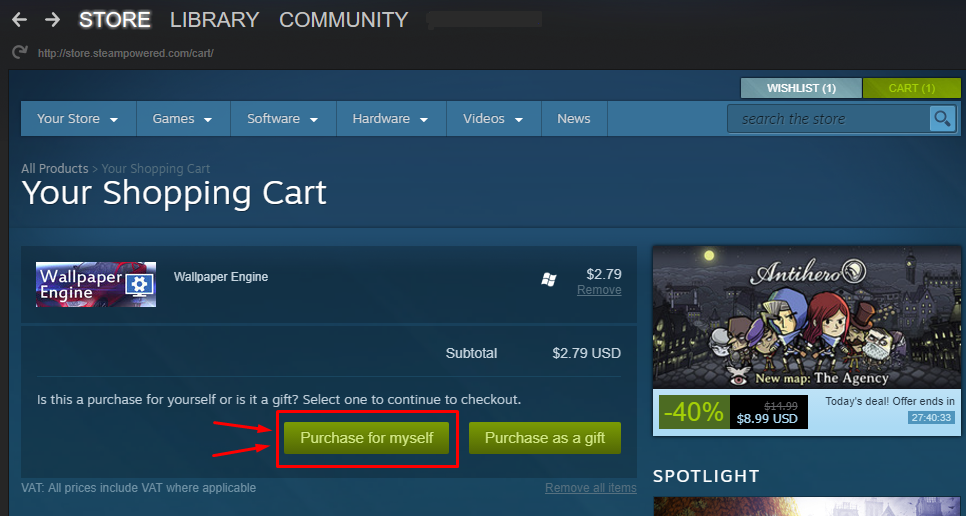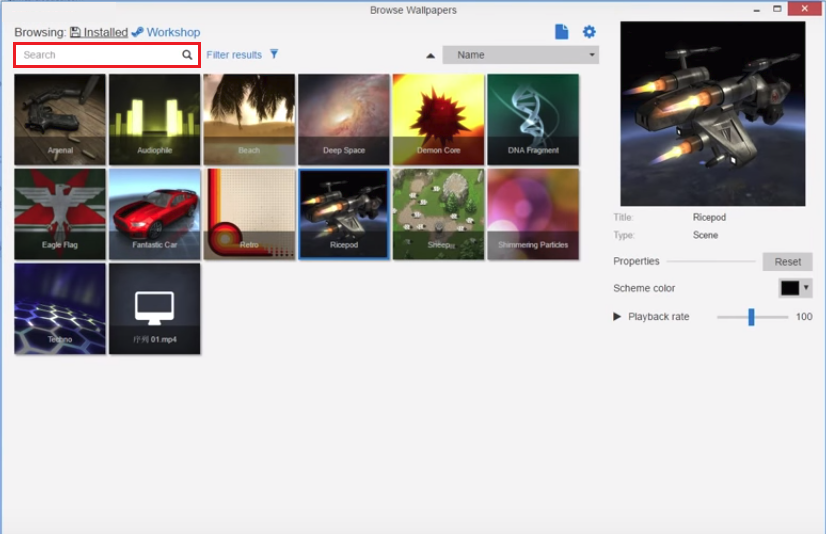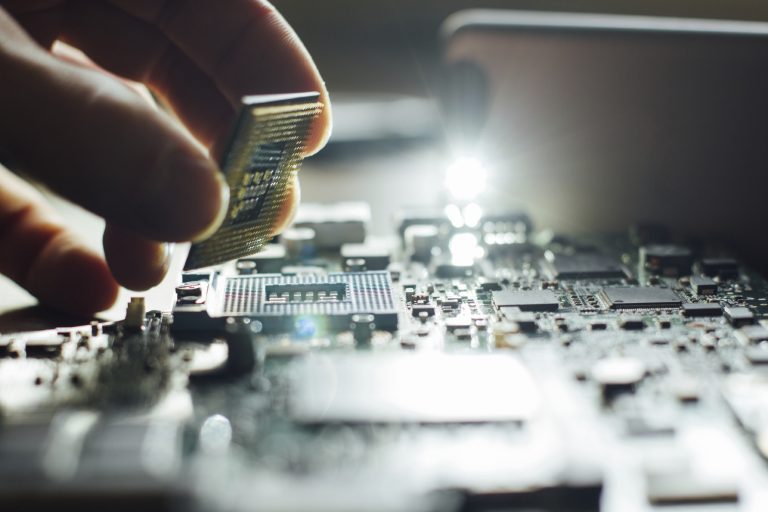Gif Wallpaper on Windows PC & Android – [Guide]
Animated wallpapers can really make your setup stand out, but Windows 10 doesn’t support video or gif wallpaper out of the box. Wouldn’t it be cool if there was a method to have animated gif wallpapers on Windows PC and Android as well? Today I will show you how to get Animated Gif wallpapers on Windows 10 PC & Android phones. There are a couple of ways you can achieve this and I will be telling you all of these methods.
All about Animated Gif wallpapers
Before we look into what you will do to have these animated backgrounds on your device, let me tell you some drawbacks of gif wallpapers. Wallpaper is something that your computer has to show at all times. Even when you are in an app running in full-screen mode, the wallpaper is still there.
When you set an animated wallpaper as the background, you are putting a video on a loop playback at all times. This can put some stress on the CPU and GPU. You may also feel that your PC/Phone has started to lag if it does not have a high-end CPU/GPU.
As I told in the intro of this article, there are multiple ways that you can use to get Gif wallpapers on your Windows 10 PC. First I will tell you a free-to-use method, and then I will show you a premium app that gives you a lot more control over the wallpaper settings.
You may also like:
- How to fix SSL Connection Error on Windows PC
- Fix ERR_INTERNET_DISCONNECTED Error on Windows
- Resize C Drive Partition on Windows Free – Partition Resize without formatting
Gif wallpaper on Windows 10 Free
First of all, you will need to download a small program which allows you to use Gif animations as wallpapers. By default, Windows does not recognize animated wallpapers. The program is called BioniX Wallpaper Changer.
BioniX Wallpaper Changer is a free program that allows you to use gif files as desktop backgrounds. You can also use a video file as your Desktop wallpaper. I have provided the download link for BioniX wallpaper changer below. Feel free to install it on your Windows 10 PC and use any Gif as a wallpaper.
- Once you have downloaded the program from the link given above, you will need to install it. Installation is very easy and straightforward. All you have to do is open the program file and press install and then press finish.
- After the installation, open BioniX Wallpaper Changer from the desktop and click OK on the popup.
- Now click the New playlist button as shown in the image below. This will clear all the images and that have been detected by the program and you will be able to add your own gif files.

- You can choose to add multiple gif and images to loop through or have only one gif wallpaper in the playlist.
- After that, click the play button and it will start playing the gif wallpaper in a loop.
If you are looking for a source where you can find quality gif wallpapers, then you can check Reddit. There is a subreddit called /r/wallpapergif/ which has some quality gif wallpapers.
Premium Animated wallpapers for Windows 10
If you are looking for a solution which lets you use a video file as a wallpaper, something like the Apple TV 4K, you can do it with a program called Wallpaper Engine. It is a premium program costing less than $3 on Steam and let me say that it is worth every penny.
It has a ton of video wallpapers, and you can really get the best out of it if you have a multi-monitor setup. That is because it allows you to set different wallpapers on different screens. Or you can use one wallpaper across all screens.
- First of all, you will need to download and install Steam. This is essential because the Wallpaper engine is only available on Steam store. I have given below download link for Steam. If you already have Steam on your PC, skip to step #4.
- Once the installation of Steam is complete, open it up and create a new account. You can also use your existing Steam account if you already have one.
- Before downloading or purchasing anything, you will need to verify your steam account. Click the verify button, and you will receive an email. Inside that email, there will be a link that you have to click on.
- Now you can purchase the Wallpaper Engine. Search for it on the steam store, and it will be at the top of search results for “Wallpaper Engine.”
- Add it to your card and then click on “Purchase for myself” button and proceed with the payment. The current price for Wallpaper Engine is only $2.79 which is super cheap.

- After purchasing, you can find the program under your Steam Library. Press Install to start the download.
- Once downloaded, it will get installed on your Windows 10 computer. Open Wallpaper Engine and you will see a window like this.
- Here you can see there are a lot of videos and gif wallpapers that you can use. The users make almost all of these wallpapers. This means you can find gif wallpapers made by people that have common interests with you. Search for whatever type of wallpaper you want and it should pop up.
- You can also change the playback speed and set the audio volume of your choice of wallpaper has audio. After that, press the OK button, and it should start playing as a wallpaper.
One cool thing about wallpaper engine is that it stops playing if you go full screen on any app. This can help with the CPU usage. It also stops if you go fullscreen in a game.
Gif wallpaper on Android
I sometimes feel that Microsoft built Android because of how similar both Operating systems are. Just like in Windows, Android can use only an image as wallpaper but not a gif. You need to download a program for that.
That program is an app called Gif Live Wallpaper. You can download it from the Google play store for free. Below is the link to the app.
Once downloaded, open it up, and it will show you how to use it. You will also need to download gif wallpaper before using this app.
To conclude, I would say gif wallpaper for Windows PC is not a very good choice. Instead, you should use a video wallpaper which runs much smoother and doesn’t bog down the CPU.
If you liked what you read, and was able to get gif wallpaper for Windows PC or Android phone, make sure to share it with others. This really helps us spread the word. Also, don’t forget to follow us on Twitter and subscribe our YouTube channel.