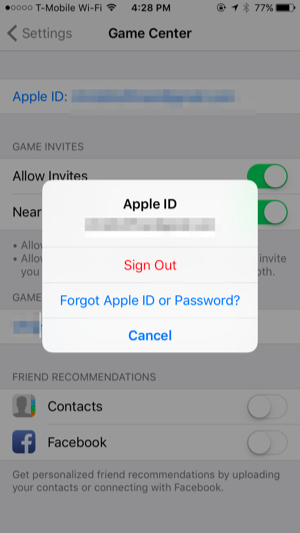How to logout of game center in ios 9
Apple game center is social gaming network designed by Apple for multiplayer gaming. Our guide on how to logout of game center in ios 9 is pretty simple. Actually game center is very essential for some games like clash of clans. So usually users don’t search this term unless they are tired of getting unwanted notifications.
The two major reasons behind logging out of game center are using it with new apple id and getting rid of game requests etc. As we all know that game center is the system installed app and can’t be removed. So the only way to stop it is to get sign out of it. Before we proceed to the steps, if you’re looking for guide on How to create new game center account in ios then we’ve got you covered.
Now:
Moving on to our guide on how to sign out of game center in ios 9. We want to mention here that this guide is only for iphone and ipad. It works for all ios versions as it is a general method.
- Also Read: 100 % working Linkstore for ios 9
How to logout of game center in ios 9
- On your iphone or ipad, open the Settings app.
- Now scroll down and tap on ‘Game Center’.
- After that, tap on ‘Apple ID:’ field and from the options there, select ‘Sign Out’.

- Done.
Follow below video by Jose Sanchez
As you see it is super simple to logout of game center. Now in case, if you want to play the games that requires game center account to be logged in and also don’t want those notifications then just follow the below steps.
- Open Settings app then go to ‘Notifications’.
- Scroll down until you see ‘Game Center’ in the list.
- Now simply turn off the ‘Allow Notifications’ slider.

Now the both possibilities are discussed above. If you want to try new apple id with game center or to play another clash of clans account then just go for the first and main method. But if you are okay with game center and just wanted to get rid of unwanted requests and notifications then simply follow the second one.
- You May Also Like: How to install paid apps for free in ios 9 without jailbreak
Our tutorial on How to logout of game center is ended here and we will soon write on game center issues. So bookmark our site and subscribe to our newsletter now. Do share this article on social media, this may help others. Thank You.