How to turn Android Lollipop to Marshmallow without rooting
Today I will show you that How to turn Android Lollipop to Marshmallow without rooting. Yes ! It’s possible. You don’t need to root your Android device and install custom rom/mod in order to get the UI and some features of marshmallow on your device. If you’re not aware of some Geeky stuff and is a simple user of android then this method is for you. And this is because you need only a android phone and a bit active brain to execute the steps of this guide.
- You May Also Like: Hack in-app purchases without root
What You’ll Learn
- How to turn Android Lollipop to Marshmallow without rooting
- How to upgrade android lollipop to marshmallow without rooting
- How to install marshmallow launcher on any android device
How to turn Android Lollipop to Marshmallow without rooting
Turning android lollipop to marshmallow is super easy and don’t require any skills to follow. Just make sure that you have working wifi connection and at least 70% charged battery before proceeding.
Step#1: Head over to playstore and search for ‘Google Now’ launcher. Now simply install it. After installing make it your default launcher by going to Settings > Home > here select the Google Now launcher.
Step#2: Install or Update all the Google Apps to get the pure Android Marshmallow feeling. If you’ve a phone with not so much internal memory then you can skip this step.
Step#3: Go to playstore and install ‘App Ops‘ app. This app enables you to manage app permissions like in Android 6.0 Marshmallow. It works fine on android 5.0 with no root but It requires root on android 4.4 and earlier versions. It manages the app permissions similarly like Android M.
Step#4: Another exciting feature of Marshmallow is that by clicking on the link in any app don’t open the whole browser instead it opens a custom chrome tab with less system resources. This enables to know about the link before opening it completely. As this feature wasn’t available before android M so you can’t get it with chrome. Instead you can install ‘Link Bubble’ browser from playstore to get the same feature.
It is a ultra light application so you don’t need to be worried about the memory. It loads the link in a background bubble so you can carry on the work you were doing before clicking on the link.
- Read Also: Online multiplayer android games
Step#5: The management of tasks have been improved in Marshmallow. The way it shows the stats is very commendable. As you already know there are bunch of alternatives to Task Manager on Google Playstore. You can install any system monitor app you like.
Step#6: Battery life is still a problem to many android users. In Marshmallow, Google have introduced a new battery saving technique that is labelled as ‘Doze’. And in addition to it, Google have urged to use the USB type C port to quickly charge your phone. You can’t fit the usb type c port in your phone but you can follow some tips and tricks to save battery life on your phone. The best way is to install ‘Greenify’ and hibernating the apps. Rest you can follow these amazing battery saving tips by AndroidPit.
Wrap Up
As you see, it is super easy to get the UI and some of the features of Android M on your devices running on 5.0 lollipop. I tried my best to mention all the possible things in this post on How to turn Android Lollipop to Marshmallow without rooting. If you think I missed something, do tell me in comments below. Share it if you liked. Thank you for reading.

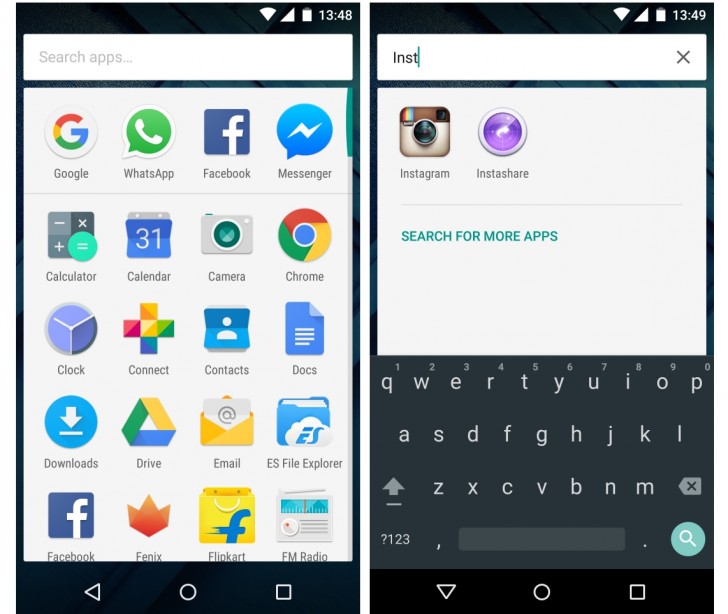


And how to enable google now on tap in lollipop?
Launchers do not have the features as the OS does. This is pointless unless you just looking or changing look only.