iFile without Jailbreak iOS 9, 10 and later – iPhone File manager
Unlike Android, iOS does not provide a file manager for managing the file system. Sure, you can jailbreak your iPhone and get iFile but jailbreak ingredients is not an option many of the times. iFile is one of the most popular Cydia tweak that you can get for free to extract, compress, move, copy and do many more operations to your files. In this quick tutorial, I will show you how to install iFile without jailbreak on your iPhone running iOS 9, 10 or later versions as well.
You will need a PC but don’t worry. It is only a 5 minutes task to get it done.
Before I show you how to get iFile, I want to tell you that iFile is a Cydia app but most of its functionality actually depends on the Cydia tweaks it installs to your iPhone automatically. You will get it working on your iPhone but many of the features might not work.
Requirements
To get iFile on your iPhone without jailbreak, you will need a couple of things. I am pretty sure that you will have all of these.
- A Windows or Mac Computer. Doesn’t matter what version of Windows your PC is running as long as it is later than Vista.
- The latest version of iTunes installed on your computer. Make sure to double check it.
- You will need the Latest version of Cydia Impactor as well. This is a free software that will make the installation of any IPA file very easy.
- Lastly, you will need to download iFile IPA file on your PC. I have linked it below in the tutorial.
- Last but certainly not the least, you will also need a lightning cable to connect your iPhone to your computer.
Install iFile without jailbreak on iPhone
- First of all, you will need to download iFile IPA file on your computer. I have provided the download link for the IPA file below.

- Now open the Cydia impactor on your computer and connect your iPhone and your computer using the lightning cable.
- Make sure that your iPhone is recognized by your PC as shown in the image below. If your PC does not recognize your iPhone, make sure that you have Latest version of iTunes installed on your computer.

- You might also need to trust your computer if your iPhone is asking.
- Once you have your iPhone recognized by your PC, simply click and drag the iFile IPA file and drop it onto the Cydia impactor window.
- Cydia impactor will ask for your Apple ID. You can input any Apple ID that is valid.

- After that, wait for the installation to get completed. It will take 3-7 minutes on average.
- Once the installation is done, disconnect your iPhone from the computer and Go into Settings > General > Profiles & Device management and here you will need to select your Apple ID that you used in Cydia impactor.

- Trust your Apple ID and your iFile is working on your iPhone without jailbreak.
Having trouble installing iFile without jailbreak? You are not alone. Try this method to fix most of Cydia impactor errors.
Before you leave, I want to let you guys know that you will have to have an Apple ID to perform this installation. Although it is completely safe to use your own Apple account with Cydia Impactor but you can make a separate Apple ID just for Cydia impactor. If you are using a free Apple account, keep in mind that your apps, iFile in this case, will only work for 7 days and after that you will need to redo this process again. It only takes 5 minutes after a week to have an incredibly powerful filemanager on your iPhone. I think it is worth it. On the other hand if you have a premium Apple developer account, you can install iFile on your iPhone without jailbreak and not worry for 1 year.
To conclude, I can say that sideloading iFile on iOS 9 10 or later is very easy and I hope that you also feel the same. If you were able to install iFile without jailbreak on your iPhone then make sure to share this tutorial with your friends and followers. Also, don’t forget to follow us on twitter to get latest iOS and Android tutorials first. That’s it for this quick tutorial, hope to see you around.



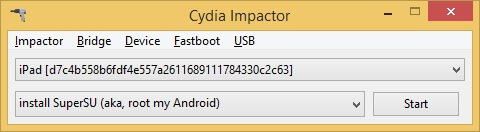

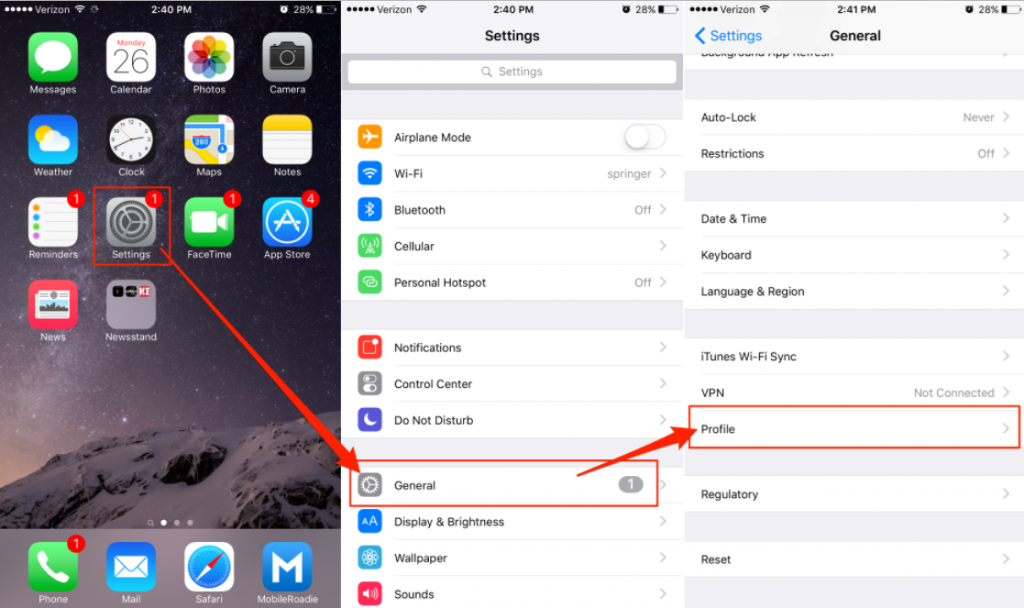


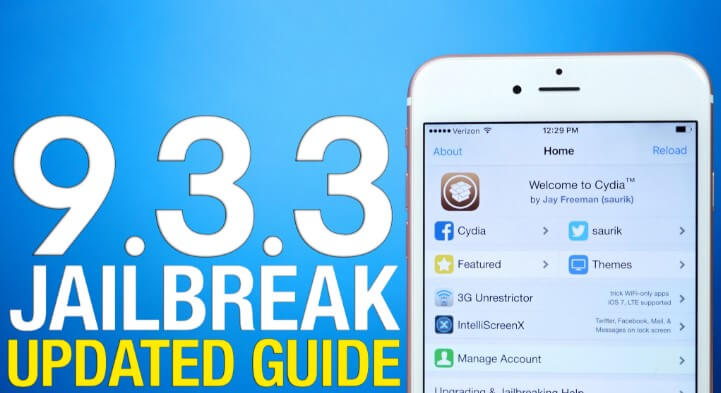
If Not jailbreak: installing iFile is just waste of time….
The only jailbreak can allow app like iFile to work
here how to just install iFile but WITHOUT doing nothing just view files : impossible to modify, delete or other