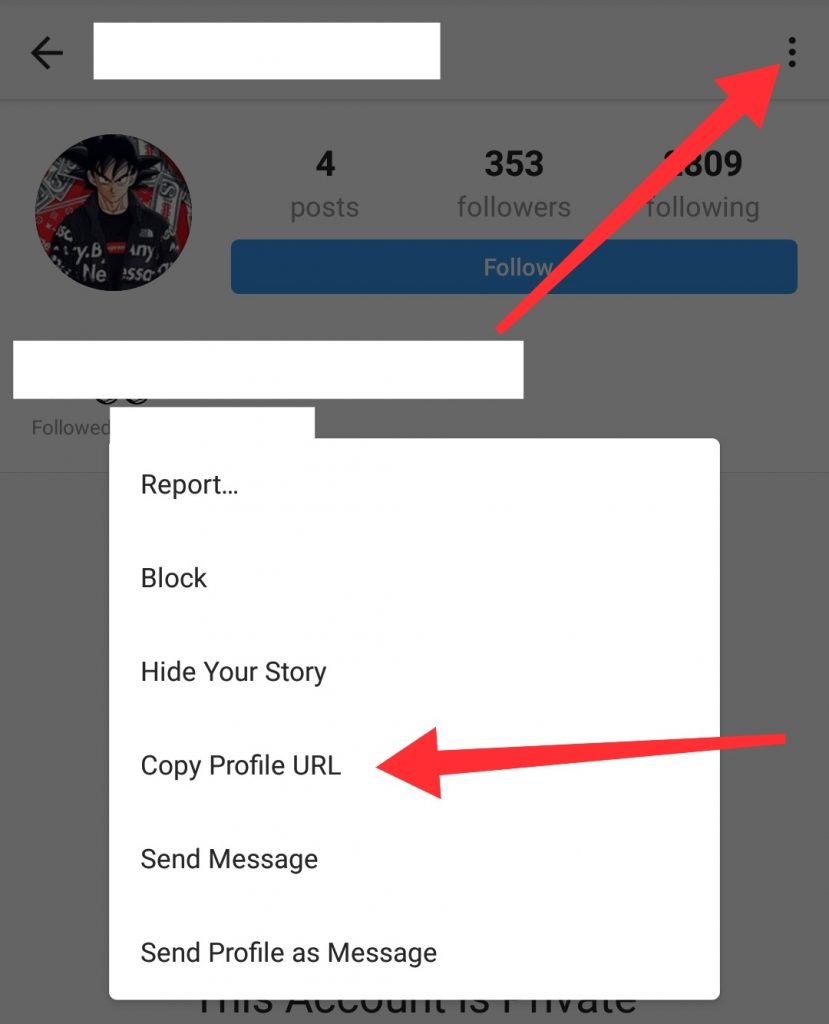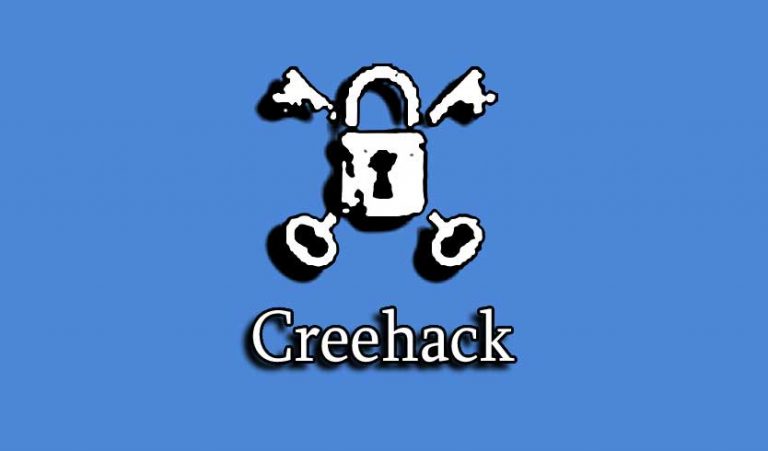Instagram Private Profile Viewer App for Android – No Survey
Instagram is very popular app on both iOS and Android, and it’s really fun to use but sometimes you find a profile that is Private. The thing with Private profiles is that you can’t even see the profile picture in full resolution. What if you are finding it difficult to identify the profile? There is a way to see Private Instagram profile, no survey. Basically, there are apps out there for this purpose and we are going to talk about one of them today.
Instagram Private profile Viewer app for Android
If you search for Instagram Private profile Viewer on the web, you will fine a lot of fake websites that pretend to do the job. Almost all of these sites are built to bait you into filling up a survey form. These can range from a simple email sign up to an online purchase. I have said it previously and saying again, please don’t call for these traps.
The app I have found is a working solution for viewing profile picture of Private Instagram but there are a lot of annoying ads inside this app. The idea is very simple and to the point. Let me show you how to use it.
How to use Private Instagram Viewer
- First of all, download the app from the link given below. The link will take you to the Google Play store and you can download it from there.

- Now open Instagram and visit the Private Instagram Profile.
- Press the 3-dots menu button on the top right of the screen and select “Copy profile link” option. This will take the url of users profile and store it in the clipboard of your Android phone.

- Open the app that we downloader earlier and now press and hold the text field. Popup will appear with “Paste” Option. Press it and the url will now be pasted in the app.
- Now simply press the search icon and the app will start looking for the profile.
- Once it has found the profile, it will give you option to see the DP. This is the profile picture of the Private Instagram account.
- Press “View DP” button and the full resolution display picture will now start loading. You can also press download and the picture will be saved in your phone’s storage.
Note: This tutorial is only made for educational purposes and we do not intend to cause any privacy concerns. If you start using this method in a creepy way, you will be solely responsible for it.
That’s it for this quick tutorial on how to see Private Instagram profile picture using Android app. If you found this tutorial useful than make sure to share it with others and follow us on Twitter for more updates like this.