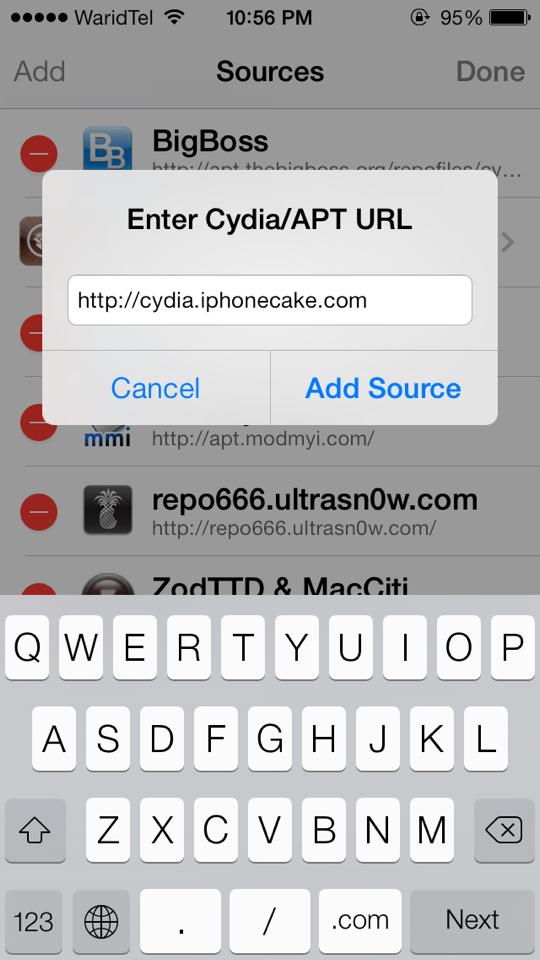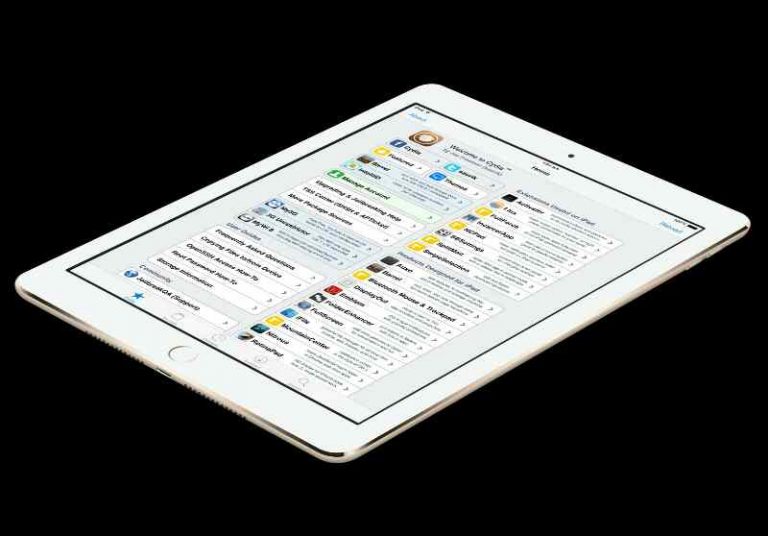Install AppSync iOS 10.2 – Paid apps and games for free
Recently iOS 10 jailbreak has been released, and if you have missed that, I highly recommend that you jailbreak your iPhone running iOS 10-10.2 because it brings a lot of benefits with it. One of the most widely used Cydia tweaks is AppSync. It allows you to download and install paid and hacked apps on your iPhone without worrying about any certificate. Unfortunately, it was not working in the past few versions of iOS jailbreak, but it has been patched and now it works on iOS 10 all the way up to 10.2. So let’s install paid apps and games using AppSync on iOS 10.2.
Install AppSync iOS 10.2 – Paid apps free
Disclaimer: Before we start, I want to let you guys know that I do not support piracy of apps and games, and this tutorial is only for educational purposes. I usually use AppSync to try out apps and games before buying them. The developers of these apps and games work very hard to produce these awesome apps, and it is illegal to install them for free. You are solely responsible for all of your actions.
Installation:
- You will need to have a jailbroken iOS 10-10.2 device, It works on all iDevices including iPhones, iPads and iPod touched. If you haven’t jailbreak yet, click here for a step by step tutorial.
- Open up Cydia and click on the Sources tab in the bottom bar. Here you will see all the repositories added on your iDevice.
- Tap on the “Edit” button from the top of the screen and them tap on “Add” button. You shall now see a popup window, asking for a repo URL.
- Here, add this URL and tap on Add URL button. OR click this link to add the URL to Cydia automatically.
http://julio.xarold.com - Once successfully added, you will need to tap on the “Return to Cydia” button and add another URL, this time it will be this one, http://cydia.iphonecake.com OR click this link to add the URL to Cydia automatically.

- Now tap on the return to cydia button and then tap “Done” in the top corner of the screen.
- Next up, select the “juliovren” repo that we just added, Tap on “All packages” and you will need to install “AppSync unified” tweak from the list of tweaks that you see.
- Once installed, restart springboard and after the respring open Cydia again.
- Now you will go back to Sources and select AppCake from the list of repos.
- Select “All Packages” and install AppCake from there. Once done, click “Restart Springboard” and now you should have AppSync working on iOS 10 fine.
If you notice, there is a new icon on the home screen called AppCake. This is our outlet for every paid app and game for free. Search for any app or game you wanna install and you will be able to do it without paying for anything.
Video walkthrough:
If you found this quick tutorial helpful and you were able to install AppSync on iOS 10.2 without any problems, make sure to share it with others and also follow us on twitter for all the latest updates regarding jailbreak and iOS hacks.