iOS 10 Permanent Jailbreak without computer
iOS 10 has been jailbroken for quite a while now but you haven’t seen any post related to that on revkid.com. That is because the jailbreak was not permanent and if your iPhone battery dies or you reboot your iPhone, the jailbreak stops working. In this tutorial I will tell you how to jailbreak iOS 10 permanently without computer. If you already have jailbroken your iPhone you can still follow this guide and have it permanently without a computer.
Before I start to tell you how you can do this, I want to give a huge shout out to Tech Labs YouTube channel who found this method and I am actually surprised to see how simple it is and no one already tried it before. I have embedded Tech Lab’s video at down below. Go there, show him some love and let him know that RevKid sent you.
Jailbreak iOS 10 Permanently without computer
If you have already jailbroken your iPhone, you might want to skip to the end of this tutorial and simply watch the youtube video on this page, but if you are jailbreaking iOS 10 now, follow the steps given below.
You will need a computer to jailbreak your iPhone for the first time and after that you can follow this guide whenever the jailbreak stops working. Don’t worry, it will only take 5 minutes to jailbreak.
- First of all, download and iTunes on your computer and make sure that it is the latest version.
- Now visit this link and download Cydia Impactor for your computer. It works on Windows, Mac as well as linux so you should probably be covered.
- You will also need to download Yalu102 Jailbreak app from this link.
- Once you have both the files downloaded, extract Cydia Impactor zip file and Open impactor.exe file if you are on windows. On Mac, you will need to install the dmg file as a normal application.
- After the cydia impactor is open, take your iOS 10 device and connect it to the computer using lightning cable.

- Make sure that cydia impactor detects your iDevice and shows in the window. Now you will need to drag the ipa file of Yalu102 Jailbreak and drop it on Cydia Impactor. Don’t click any button, just drag and drop it.
- As soon as you do that, cydia impactor will ask you for your Apple ID, this is 100% safe. Enter your Apple ID and password in cydia impactor.

- The installation will begin and once completed, you shall see an icon showing on your iPhone.
- Next, disconnect your iPhone from the computer and go to Settings > General > Device management and click your Apple ID from the list.

- Tap on trust and make sure that your iPhone is connected to the Internet while you trust your app certificate.
- Go back to the home screen, open Yalu102 app and click on “go”
- It will restart your iPhone and you should now be jailbroken.
- At this point it is very important to keep in mind that this jailbreak is not permanent. The jailbreak will stop working if you reboot your iPhone and you will need the Yalu102 app to jailbreak your iPhone again.
- The problem is that the Yalu102 app will work for only 7 days and if you restart your iPhone after 7 days, you need to do the whole process again. But here is how you jailbreak iOS 10 permanently without a computer.
- Suppose that you installed Yalu102 on 23rd February and it stopped working on 2nd March. And you restart your iPhone to find out that you no longer have Yalu102 app working to jailbreak your iPhone again.
- To fix this, you will need to go to Settings > General > Date & Time and turn off automatic time. Now edit the date and roll the date all the way back to the day you installed Yalu102 via computer.
- Now go back to the home screen and open the Yalu102 app and it should open up. Click the go button, it will restart and cydia will start working again.
- Now go back to the settings and enable auto Date & Time. The jailbreak is not working again.
Just in case if you restart your iPhone and the jailbreak stops working, follow the steps 16 to 18 and you should be golden.
If you are facing some issues installing the jailbreak ipa, check this post where I have addressed most common cydia impactor errors.
Video:
That is it for this quick tutorial, make sure to share this tutorial if you found it helpful and also follow us on twitter for latest updates.


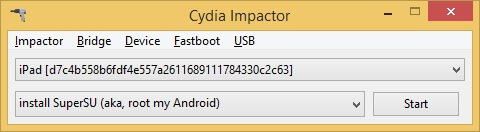

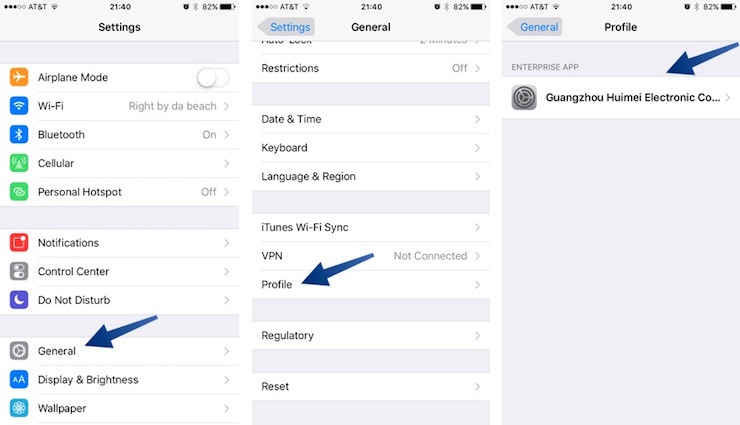





cydia impactor doesn’t work.
What error message is it showing?