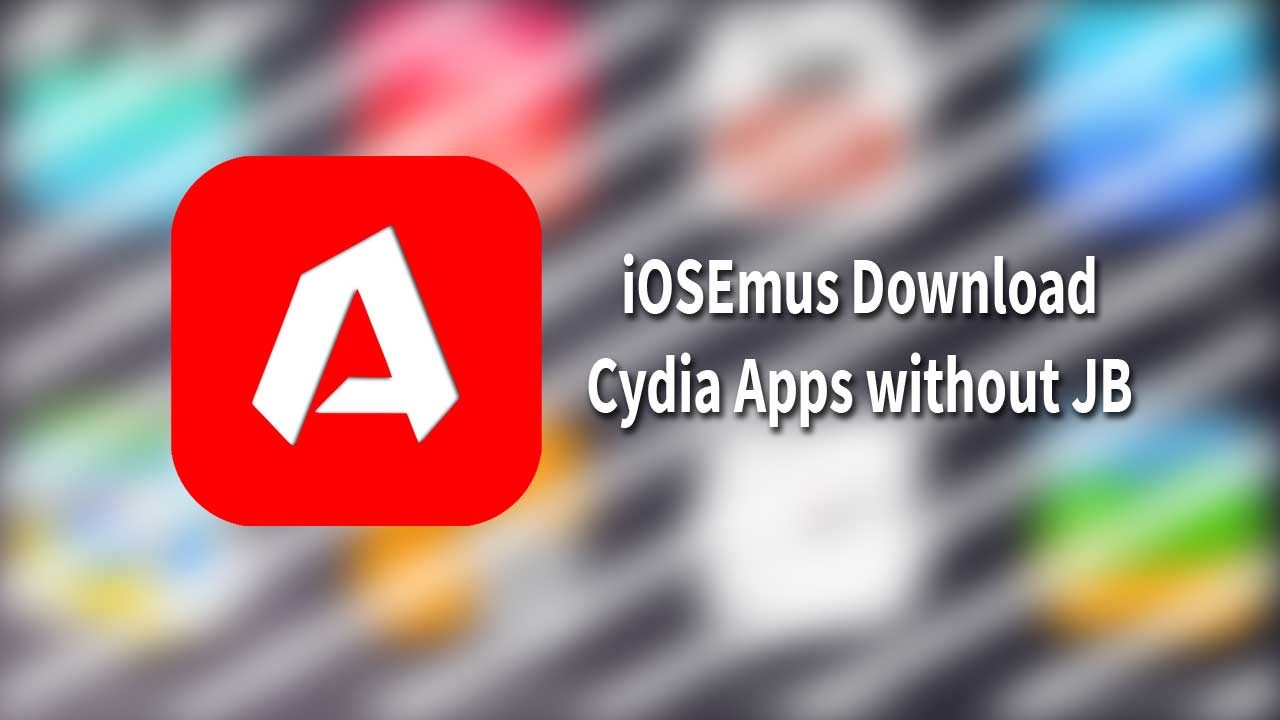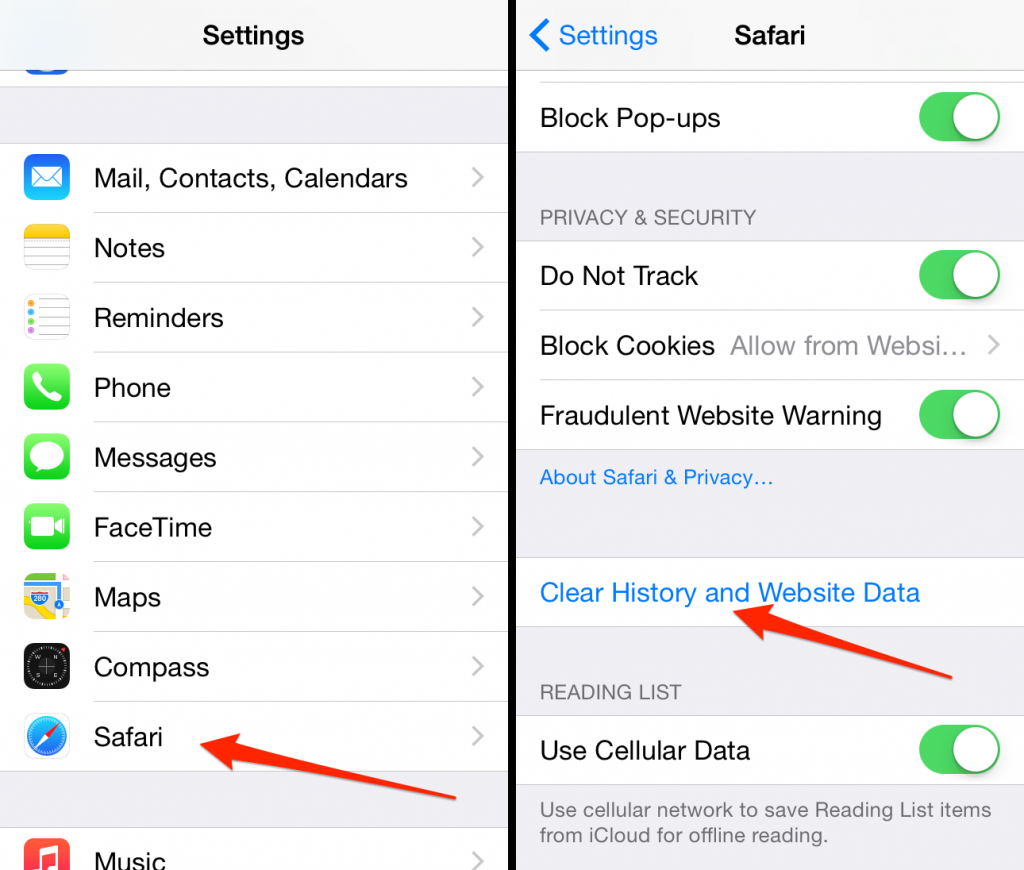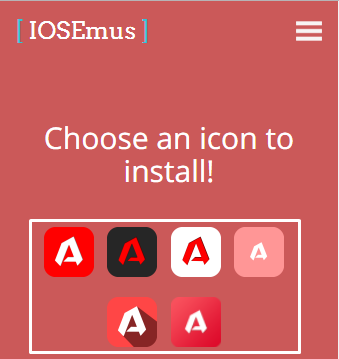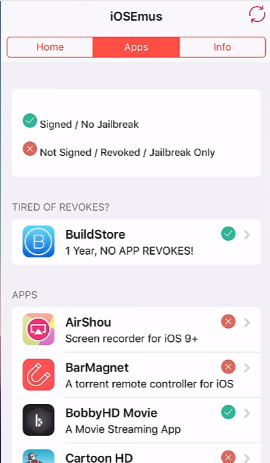iOSEmus Download – Cydia Apps on iPhone without Jailbreak
Ever wanted to install Cydia Apps like Gameboy and NDS Emulators without jailbreaking your iPhone? Well, you are not the only one to think like that. There are a couple of different ways you can install Cydia apps on iPhone without jailbreak. Today I will show you method of iOSEmus Download and how you can install Cydia Apps without Jailbreak reliably.
Cydia Apps on iPhone without Jailbreak?
Cydia Apps are not officially supported by Apple and if you want to install them, you will either need to Jailbreak your iPhone or use 3rd party services like iOSEmus and TuTuApp. As mentioned earlier, I will be talking about iOSEmus and how you can download it, in this article.
Before I start, I want to mention here that Apple does not want you to install Cydia Apps and that is why they continue to revoke every 3rd party service that allows it. You should understand that if you are installing apps from stores like iOSEmus, you are risking your privacy.
iOSEmus Download: How to install?
If you are thinking that iOSEmus is a Cydia Alternative then let me clarify that you can not install Cydia Tweaks from iOSEmus. Sure, you get some of the most famous Cydia Apps from there but Cydia Apps are different than Cydia Tweaks. I hope that it is clear to you.
- First of all, open Settings > Safari and Tap on “Clear Browser Data and History” button. This will allow you to clear out all the browser cache and will prevent the “Could not Install” error.

- Now you will need to visit this link in your iPhone’s Safari browser. If the link doesn’t work for you, type in iosem.us in the browser and hit Enter.
- Here you will see a page where you can choose to download iOSEmus with any of the shown icons. This is nothing but a cosmetic choice. Select any icon and you will be redirected to your iPhone settings.

- Here you will need to install the profile by pressing the Install button. If you have set a lock screen passcode on your iPhone, it will ask you to enter that.
- After that, you will be redirected back to Safari. Close the browser and go back to the home screen.
- Now you will notice that you have successfully installed iOSEmus on your iPhone. Simply click the icon and the app will start working.
How to use iOSEmus after download?
Once you have downloaded the iOSEmus app on your iPhone, go ahead and open it up. Inside the app, you will notice that there are different options. Click the “Apps” tab at the top and here you will see all the Cydia apps listed in a clean fashion.
If you notice, there is a Red Cross with most of the apps and only some apps are showing a Green Tick mark. This indicates if the app is working or not. Now you may ask why the apps are listed if they don’t work.
Basically, all the apps worked but as more and more users started downloading these apps from iOSEmus, Apple Developer team got to know about it and they hunt these apps down. You can only install those apps that are showing a Green Tick mark next to it. And the worst thing is that even if you installed the Green apps, there is no guarantee that these apps will continue to work.
Best Cydia Alternative
As much I love the free services like iOSEmus, the truth of the matter is that nothing comes free. You either have to pay or watch ads to continue using the apps.
I have found a couple of Cydia Alternatives that you can try but I will mention here that the best Alternative to iOSEmus is TuTuApp. This store is legit awesome.
You can download almost any paid app for free from here and it also has a lot of Hacked games and apps. But the best part is that you can also download Cydia apps like iRec and Kodi without having to jailbreak.
That is it for this quick tutorial on iOSEmus download. If you found this tutorial helpful and you were able to install Cydia apps on iPhone without jailbreak then make sure to share it with others and follow us on Twitter for more updates like this one.