How to jailbreak iOS 11 without computer
Coolstar has released a new jailbreak for iOS 11 and in this quick tutorial, I will show you how to jailbreak your iPhone, iPad, and iPod touch running iOS 11.1.2 and below without a computer. If you want to install the Electra Jailbreak using a computer, you can follow this tutorial and just replace the IPA file with the Electra Jailbreak IPA file. For the Electra Jailbreak IPA, visit the official site of CoolStar here.
How to Jailbreak iOS 11 without a computer?
This tutorial only works if you have iOS 11 to 11.1.2. For those of you who have any other iOS version, this method will not work. Jailbreaking your iPhone will void your warranty and you will not be able to claim it at the Apple Store. Only proceed if you know what you are doing. I will not take responsibility for any of your damages.
- First of all, you should clear Safari Data. Open Settings and navigate to Safari settings and clear all data.
- Now open this link in Safari browser and wait for the pop-up ad to show. When you see the ad, click the X button and proceed to the next step.
- Press the Apps tab from the top of the page and navigate to Tweakbox Apps. Here you will find a list of all the apps that are signed by Tweakbox that you can install without a computer.
- Find the Electra Jailbreak app and select it. Now press Install button from the next page and wait for the install pop-up.
- Select Install and now go back to the home screen. You will notice there is an app being installed on your iPhone. When the app is completely downloaded, proceed to the next step.
- Open Settings and navigate to General and open Profiles section. Here you will need to Trust the developer profile of Tweakbox. Just open the developer profile and press trust.

- Now you can go ahead and open the Electra app from the Home Screen. Press the Jailbreak button and wait for a few seconds. Your iPhone will now respring and you will get the Anemone app. Your iPhone is now jailbroken and you can install the tweaks and themes using SSH and FilzaEscaped.
You may also like:
- Play PSP games on iPhone without jailbreak
- PlayStation 1 games on iOS 11 without Jailbreak
- Hack In-App Purchase on iPhone running iOS 11 without Cydia
If you found this quick tutorial on How to jailbreak iOS 11 without jailbreak helpful then make sure to share it with others and follow us on twitter for more updates.


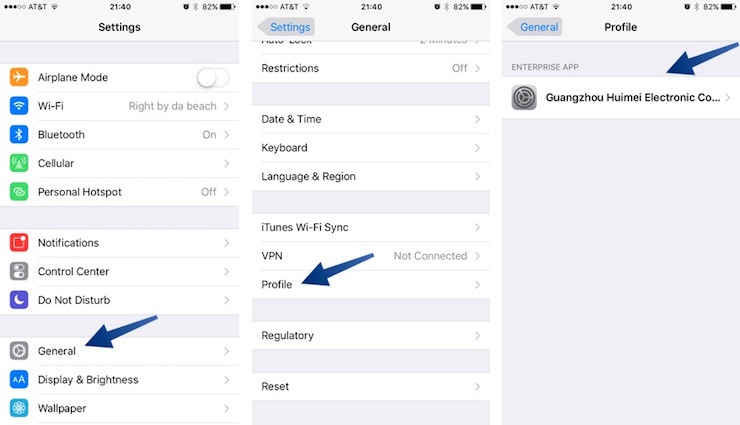




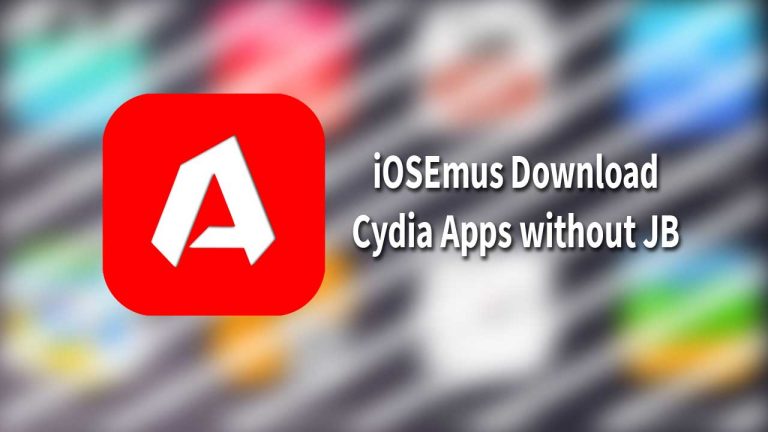
Ho ho ho !!!