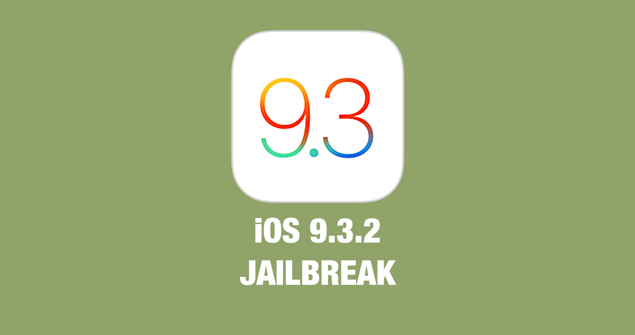Jailbreak iOS 9.2-9.3.3 without Computer
As we all know by now, iOS 9.2 all the way upto 9.3.3 has been jailbroken. A lot of you guys complained about the fact that you need a windows computer and there is no tool yet for mac users. Today I will show you how to jailbreak iOS 9.2-9.3.3 without Computer.
The process is pretty much straight forward. In previous method, that still works, you had to install and sign the pp app with your apple id using computer. This time you just need to install a pre-signed app from a link.
Jailbreak iOS 9.2-9.3.3 without Computer
- Open Safari web browser and open this link.


- You will see a web page with arabic. Just click the install button and you will see a pop up saying that it will install an app on your iPhone.
- Click Install again and then go back to home screen.
- There you will see cydia icon, don’t open it yet. Wait for the PP app to pop-up in your springboard.
- It might take a couple of minutes, juat be patient. Once installed, go to Settings > General > Profile & Device management and trust the profile there.
- Now go back to home screen and open the PP app and allow notifications.
- Tap inside the green circle with Chinese text and the lock your iPhone screen.
- You will see a notification and then your iPhone will restart.
- Congrats you have successfully jailbreak iOS 9.2-9.3.3 without Computer.
Just in case if you were unable to jailbreak in the first try, do it again and it should be jailbreak now.
Also read: Pokemon Go hack version iOS 9-10
Pokemon Go cheat on iPhone and Android
I hope you liked this quick tutorial, make sure to share it with friends and follow us on Twitter.