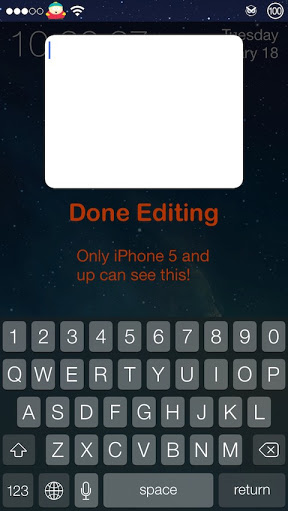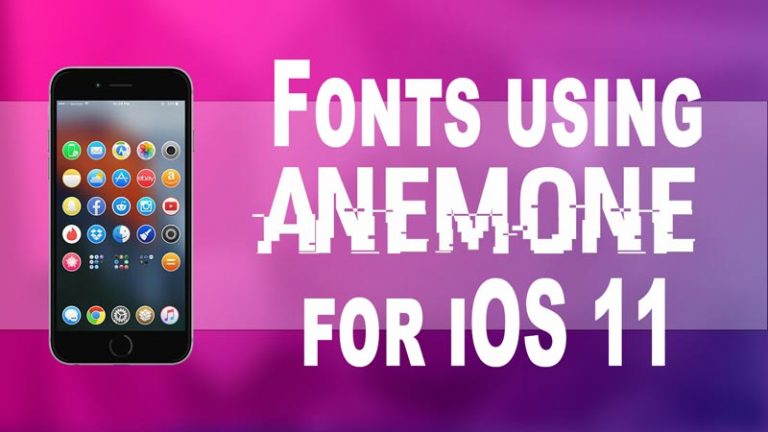AnyNote for iOS 9 – Note taking cydia tweak
If you are like me, who forgets the grocery list every time, you are going to love this tweak. AnyNote for iOS 9 is a cool little tweak which gives you ability to put a small note on any activator gesture and the note saves whatever you write on it.
By looking at it That might sound a very useless tweak but if you have to take a quick note then this tweak is the best solution. Obviously you have many note taking apps available in the Apple AppStore which can do it without jailbreak but those apps are completely overkill for someone who takes small note for only some time and only needs it once in a while.
The way AnyNote works is simple. Below I have mentioned step by step how to install and use AnyNote in iOS 9.
Anynote for iOS 9
- Open up cydia store and search for AnyNote. It should pop up right away.
- Now you must need to have activator installed on your iPhone before installing AnyNote. If you don’t have activator installed on your iPhone then install it from Ryan Patrick repo.
- After installing Activator, Install AnyNote on your device and give your device a quick Respring.
- Now you need to go to see Settings app and then assign any activator gesture to AnyNote. In my case I have set it yo double-tap the clock. After that whenever you will do that pre-defined gesture, a note will popup like this.

- Now write whatever you want to and save it. Next time when you will open AnyNote, you will see your note there on the screen.
AnyNote is available on the BigBoss repo for free and it supports iOS 6, 7, 8 and 9.
You can follow us on Facebook, Twitter and Google+ make sure to leave a comment about the post and share it with your friends as this is super convenient.