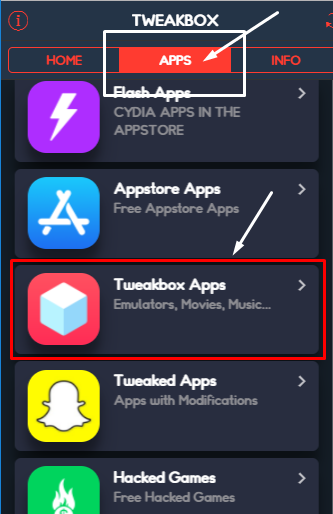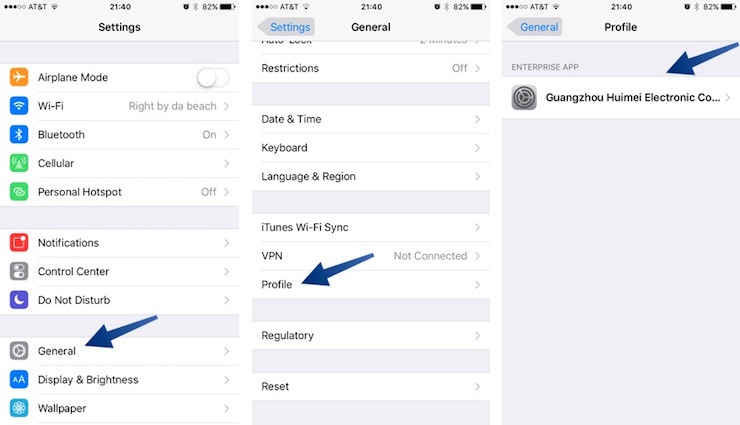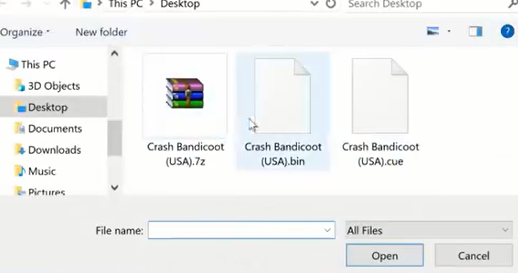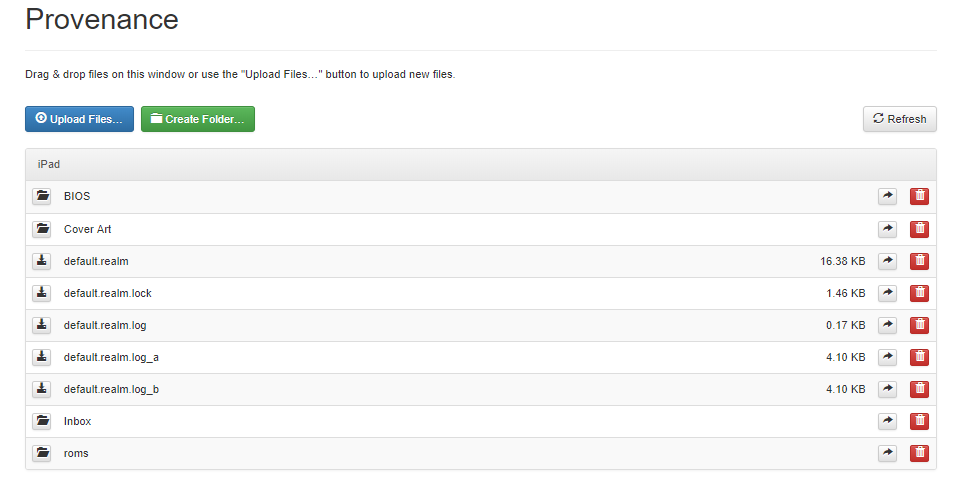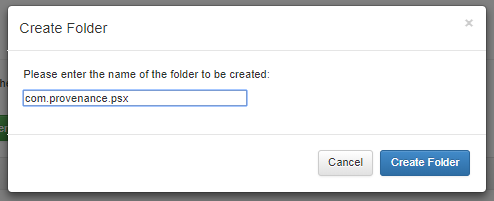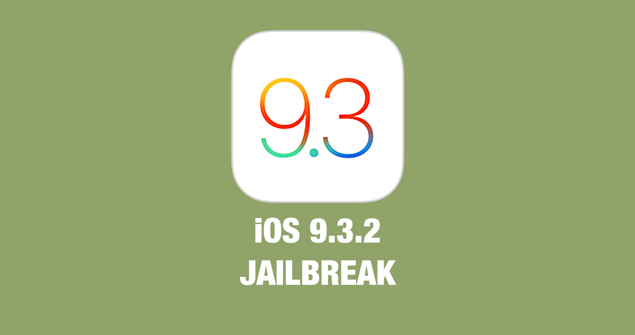How to Play PlayStation Games on iPhone – No Jailbreak – iOS 11
Ever since we have covered different ways to play Gameboy and NDS games on iPhone, a lot of people have asked us how to play PlayStation games on iPhone without jailbreak. There wasn’t a working method available for this in the past, but now it is possible. Today I will show you how you can run PlayStation games on your iPhone running iOS 11 without Jailbreak.
PlayStation Games on iPhone without Jailbreak?
Before I begin, I have to mention that this tutorial is a little tricky and you might not able to make it work on your iPhone. Reason being, we are using a 3rd party app which is not loaded from the AppStore and we also have to prepare the app.
Things you will need
To play your PlayStation games on iPhone, you will need to have a couple of things at hand, other than your iPhone.
- A computer. Doesn’t matter if it is PC or Mac.
- A WiFi connection which is connected to your iPhone and the computer. This is how you will load the game files on the iPhone.
- The game file of the PlayStation game you wish to play on the iPhone. If you have not purchased anything PlayStation game, you can not proceed.
- You will also need a couple of other things that I will post the instructions below.
Installing the Playstation emulator on iPhone
I have covered in the past, how you can use Playstation emulator to play PS3 games on Android. This is the only way of doing it, other than streaming the games. Let’s install the Playstation emulator on the iPhone and then I will show you how to prepare it to accept the PlayStation games.
- First of all, go to Settings > Safari and clear all the data. This will help prevent annoying pop-up ads.
- Now open this link in Safari and it will take you to the TweakBox installer. All credits to them for hosting the PlayStation emulator.
- Click the apps tab at the top of the page and click “Tweakbox apps” from the next page.
- Here you will need to select “Provenance” from the list of the apps.
- Click the red Install button on the next page and wait for a pop-up. This will ask if you wish to install Provenance. Click Install.
- Go back to the home screen and wait for the installation to complete.
- The last step in the installation is the permission. Go to Settings > General > Profiles and here you will need to trust the developer profile of Provenance.

Preparing the PlayStation emulator
Now that you have installed the Playstation emulator on your iOS 11 device, we will have to prepare it. By default, it doesn’t support PlayStation games but we can install some binaries to change this.
- Other than the Provenance emulator, you will need to download a couple of binaries. These will be installed inside the Provenance emulator. Basically, these will enable the emulator to accept PlayStation games.
- I have linked all of the binaries below. All you have to do is follow the step 3 and 4 for all of the binaries, one by one.
- Open the link given above in Safari browser on your iPhone and wait for a few seconds. It will download the file and give you the option to open it with different apps. From the list of “Open in” select Provenance. This will load the binary inside the PlayStation emulator. tt
- Now Open settings of Provenance and select “Refresh Game Library”. Follow it for all 3 of the binaries.
Once you have completed these steps for all of the binaries, your iPhone now has an Emulator that can accept PlayStation games.
How to load PlayStation Games on iPhone?
After installation and configuration of the Provenance emulator, you will have to load game files into the emulator. This is where you will need a computer and a wifi connection that is connected to both your computer and iPhone.
Disclaimer:
This tutorial shows you how to play PlayStation games on iPhone without jailbreak, but it doesn’t show you how and from where you can download the games. It is only legal to download the games if you already own a physical copy of the game. Neither I nor RevKid.com will be responsible for any piracy that you end up doing. Only you are responsible for your actions. This tutorial is only for educational purposes.
- Download the Game, you want to play on your iPhone, on your computer. If you already have a PlayStation game file on your computer, skip this step.
- Almost everytime you will get the game files in a zip or rar file. Before you load the game on the Provenance Emulator, you will have to extract it. After extraction, you will get a couple of files. These are the files we need.
- Now open Provenance on your iPhone and press the Add (+) button and the top right corner of the display. This will enable the web server of Provenance which allows files transfer via WiFi.
- Next, open the given IP Address on your computer in a web browser. For me, it is 192.168.5.215. As soon as you will open this page, it will give an interface like this.

- Here you will need to create a new folder called ‘com.provenance.psx’. Do it on the main directory of Provenance on your computer. For a new folder, use the green button.

- Once the folder is created, open it and click the blue button which says ‘Upload file…’
- Select all of the files that you extracted from the game zip file and press Enter. Wait for all of the files to upload before you disconnect or close the browser.
- The last step is to stop the server, open the provenance settings and select “Refresh Game Library”. Now when you will go back to the main screen of Provenance, you will see that the game is already available.
Video Walkthrough
Video Credits: DinoZambas2
If you liked what you read and you were successful to play PlayStation games on iPhone without jailbreak, make sure to help us spread the word by sharing it with your friends and followers on Twitter. You can also follow us on twitter for more tutorials like this.