Pokealert: Best alternative to Pokemesh?
Today, I’m going to be answering a lot of the questions people have been asking about what’s an alternative to Pokemesh. Pokemesh is going through a low right now, Not being updated very frequently. What can we use that is comparable to Pokemesh, and today I’m going to cover one app in particular that I would suggest you use. That is probably the best app right now and until Pokemesh gets some of its issues sorted out. So this is the app we’re going to be talking about, this is PokeAlert. It is a cool app; I like a lot. It’s very minimal and a lot of its features as opposed to Pokemesh. But it does have some cool bonuses that Pokemesh doesn’t have. That are pretty handy and there are some things that Pokemesh has and this doesn’t.
It’s just like any other APK, and if you are on iOS, this app is officially available in the AppStore, so you don’t have to deal with any of the sideloading. Go to the respective links on the device you want to install it on and then download it. The cool thing is that it automatically updates. Anytime you open the app will check for updates and if they exist it will download them automatically for you right away. So that is a pretty useful feature that is unique to this. Now we’ll go ahead and jump into the app check out real quick.

So this is PokeAlert. You’ll notice right off the bat that looks similar to Pokemesh as far as how the map works and that’s because it’s an android app but otherwise the UI is very very minimal compared to others.
I mean that’s fine, I don’t have an issue with that, but there are some things that could be a little bit more pristine that PokeMesh has figured out. But as far as scanning and things like that just showing results dealing with captures this is probably a little bit better, so we’ll check this out.
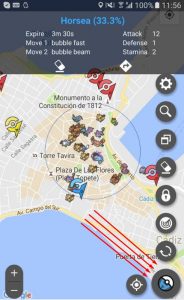
This is the menu as you are probably custom to. So that you can check this stuff out now my issue with this is that the menu apparently it looks like it takes away and hides a lot but you have this open almost always so it is a lot of screen clutter.
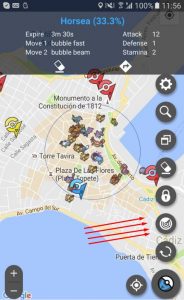
This is the background mode, so when you have your phone screen turned off and what not, it’s going to give you the notification similar to PokeMeshes notification system.

This is your scan button; it should either be bigger than these or somewhere else, but regardless this is what you scan with. It will scan your location for any Pokemon and will show you all the nearby Pokemon that are hiding in your surroundings.
The first thing that you should do right after installing PokeAlert is open up settings of the app, and there you will need to add your Pokemon accounts. You can use your real account but what I recommend is that you use some fake scan accounts to search for Pokemon and catch them using your real account.
- Recommended: Pokemon GO Hack for iOS without jailbreak.
- Pokemon Go location hack for Android without root.
Another cool feature of PokeAlert is that it allows you to add different API keys of community sites using the External Notifications. It connects your phone to your community, if you have one, and then whatever Pokemon your phone detects, it will update your community. It is a good gesture for the community so you can contribute and help other players in catching those rare pokemons.
That is it for this quick review of PokeAlert. I know there is a ton of different options that I can talk about but you will not understand it unless you dig inside the app and try all the different features that PokeAlert has to offer. If you found this article helpful, make sure to share it with your friends and also follow us on twitter for more updates like this.

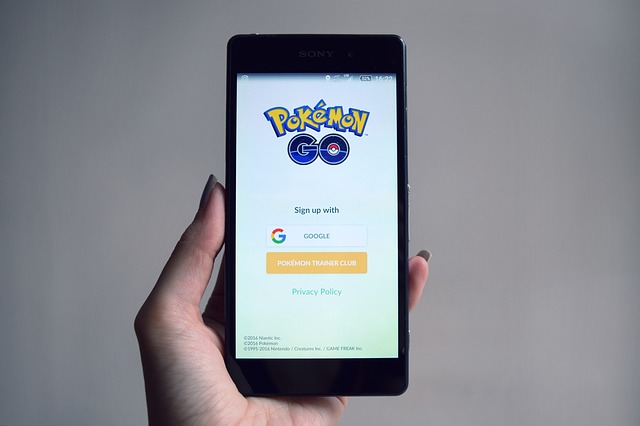
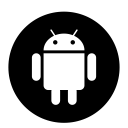
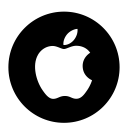

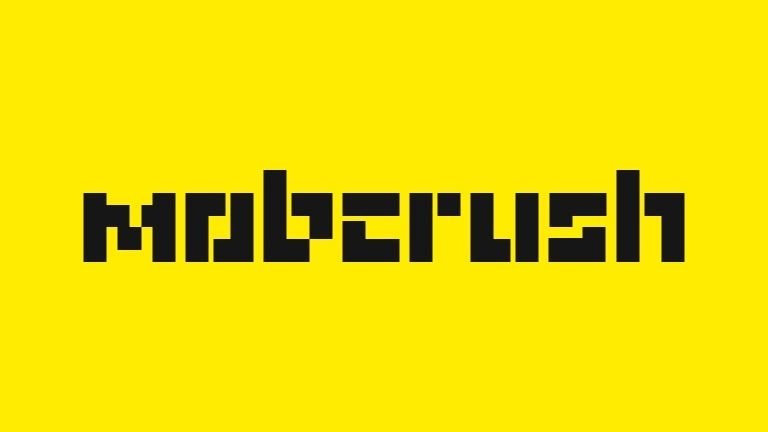
pokealert terminated too by Niantic