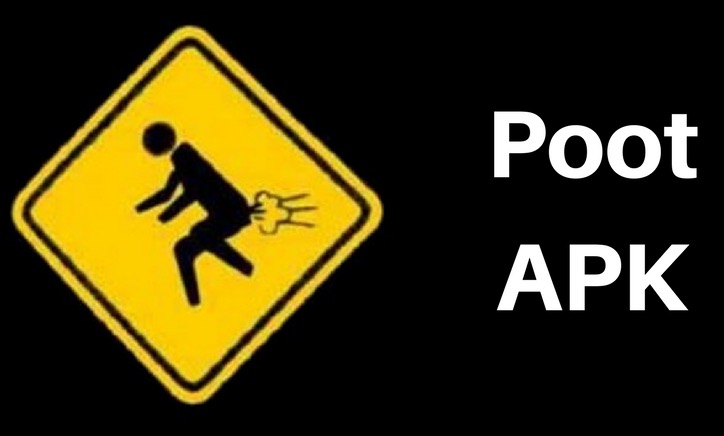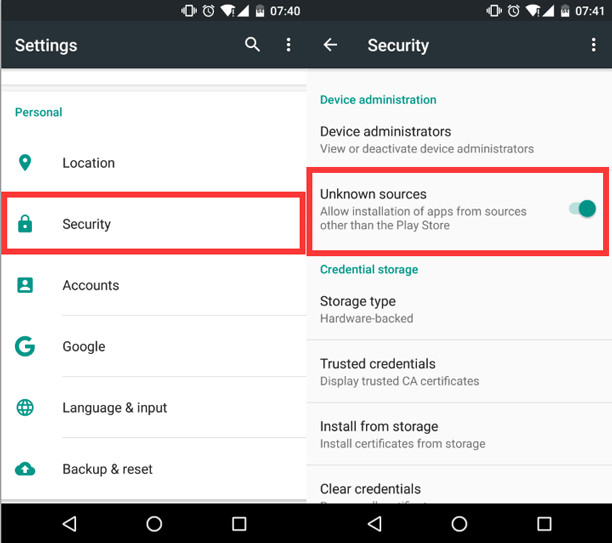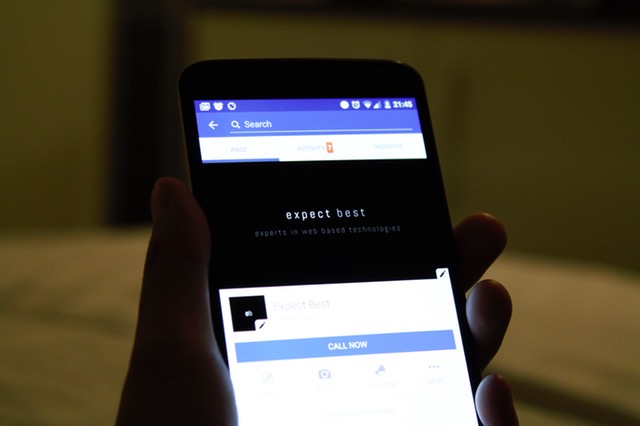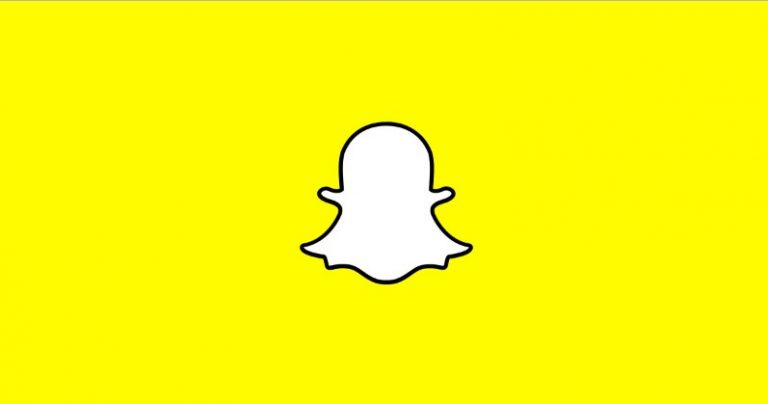Poot APK Download – One-Click Root app Review
If you want system level access to your Android phone, you will probably need to root it. Now there are quite a lot of methods to root your phone. The most common method of rooting is by using 1-click root apps like Kingoroot and Poot APK. Let me show you how to download Poot APK and how to install it.
Disclaimer: Rooting your Android phone will most likely void the warranty. I will not be responsible for any damage and proceed at your own risk. Your phone might get bricked which will render it completely useless.
Poot APK review
Before I tell you anything about the Poot app, let me tell you a bit about the way 1-click root apps work. Just so you have a basic understanding, if the app doesn’t work for you.
Before these one click root apps were made, the only way to root an Android phone was to use a PC. It was very inconvenient. You had to use some drivers and commands on your PC to root. With apps like Poot, you can root some Android phones without a PC.
Notice how I used ‘some’ Android phones? That is because Poot APK, or any other similar app, uses some loopholes in Android OS to achieve root access. With every Android update, those loopholes are being fixed. This has narrowed down the number of devices supported by Poot.
Now, lets talk about the Poot apk specifically. The app is designed by @giantpune and it unfortunately has too bad of a reputation among the community. The app works using Ministro service to root Android system.
Ministro is an app that was developed to work as a bridge between different apps. Basically, it is an app that installs Qt libraries on your phone. Poot is one of those apps that require these libraries to work properly.
Download Poot APK
How to install Poot APK
Installation of Poot is not different than any other apk. But, as I mentioned earlier, it required Ministro service to work properly. Let me show you how to install the Poot apk and how to use it.
- First of all, download the poot apk file on your Android phone. If you are using a computer, you will need to copy the apk file to your phone via USB cable.
- Only follow this step if you are installing an APK file for the first time. Open Settings on your Android phone and navigate to Security. Here you will need to enable the option of ‘Unknown Sources’.

- Now go back to the app drawer and open Downloads app or the file manager. Now open the Poot APK file and it will show you the installation screen.
- Press the install button and wait for it to get installed.
How to use
Once you have installed the Poot apk, you will need Ministro app to use it.
- Now open the Poot app and it will ask you to download the Ministro app. Just press the download button and it will take you to the PlayStore. And you can download Ministro app from there. Alternatively you can download the Ministro apk from here.
- Once installed, go back to the Poot app and this time around, it should work. Just follow the on screen instructions to root your Android phone without PC.
Poot app not working?
Now, if the Poot APK is not working for your phone then don’t worry. A lot of Android phones come with locked bootloader. And you will need to unlock the bootloader to get root access to the Android system.
If the Poot app still doesn’t work on your phone then your phone is not supported by it. You can try other apps like Kingoroot APK but you will probably need to root using a PC.
Thanks for reading this review of Poot APK.or If you have any questions or suggestions, feel free to drop them in the comments section below. Also don’t forget to share it with your friends If you found this tutorial helpful.