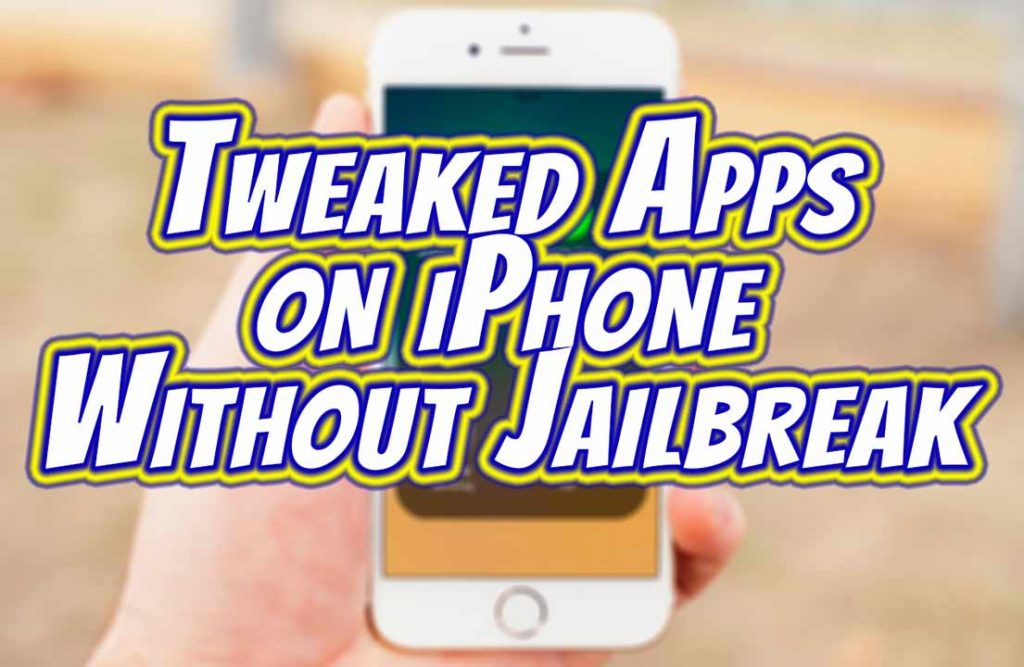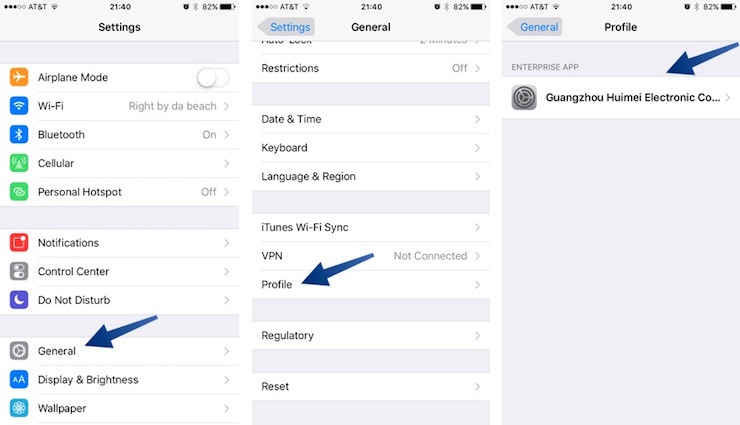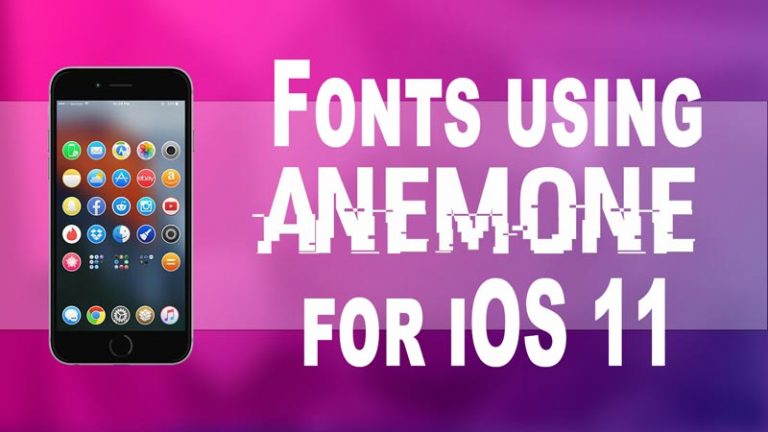Tweaked Apps on iPhone without Jailbreak – iOS 9 / 10 / 11 / 12 – No Jailbreak No Computer
One of the most used features in a Jailbreak is the ability to install tweaks. Many of these tweaks are designed to give you extra features in apps & games. What if I told you that now you can get tweaked apps on iPhone without jailbreak? I have covered the same topic in the past as well but this time I have found a new Cydia Alternative. Recently, the iOS 11 Electra Jailbreak was targetted which made most of the Tweaked apps installers to stop working. While I was searching for an alternative, I found this site which I am sharing with you guys.
Tweaked Apps on iPhone without Jailbreak – No Computer Needed
The site is called Ignition and it has all the famous Tweaked Apps like Cercube & Snapchat++, Jailbreak apps like Electra Installer & Pangu, Emulators like GBA4iOS & GC4iOS. All you need to do is to follow these easy steps given below and you should be able to get all of these tweaked apps on your iPhone without Cydia.
Installation
- First of all, open Settings on your iPhone and Navigate to Safari settings.
- Now press ‘Clear History and Website Data’ and now go back to the home screen.
- Open this link in Safari. You can also enter this URL in Safari manually.
https://ignition.fun
- Wait for a few seconds and you will see an ad. If you don’t see any ad, then that is cool but for those who see it, you will need to close the ad by pressing the X icon.
- Now you should be inside the installer. All you need to do is to navigate through different sections and search for the app that you would like to install.
- Once you have found the app that you want to download, select it and then press the Install button on the next page. Some apps don’t even require this step.
- Next, you will see a popup. Select Install and go back to the home screen where you can see the download progress of the app.
- After the app icon shows up, you will need to trust the app developer certificate. This is a standard 3rd-party app procedure. Go to Settings > General > Profiles & Device Management. This is where you will find an app certificate which has your installed apps inside. All you need to do is trust this certificate.

Video:
Video credits: DinoZambas2 YouTube Channel
That’s it for this quick update. If you liked this tutorial and found it helpful then make sure to share it with others and also don’t forget to subscribe to our YouTube Channel for more updates.