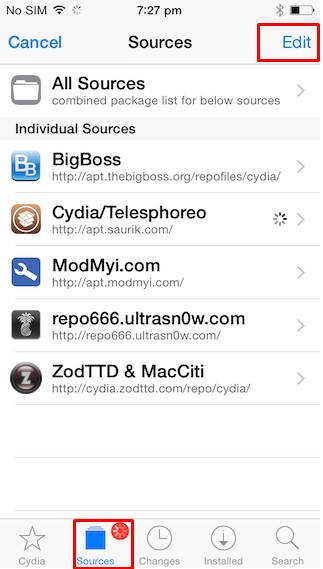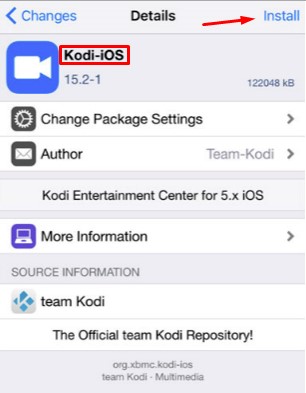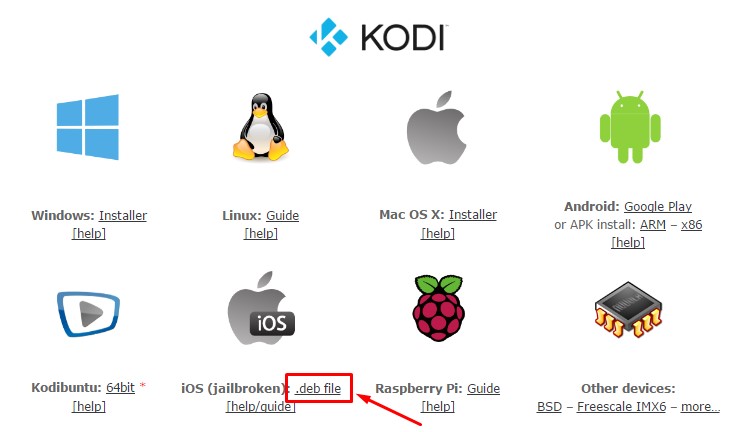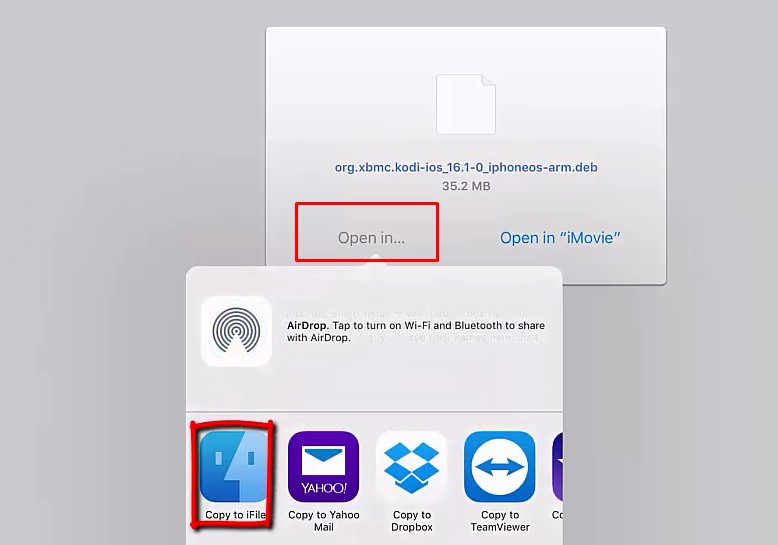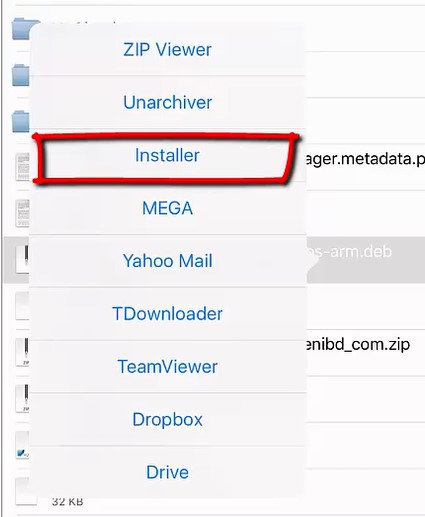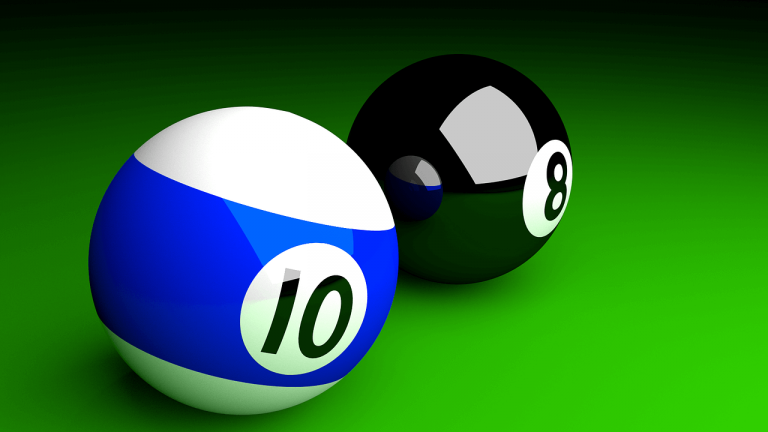Update Kodi to latest version on iPhone and iPad
Kodi is a great piece of open source software that allows you to watch media from different sources. You can stream from your NAS, DLNA or Internet if you wish. Many people that have jailbroken their iPhone and iPad are complaining that the Cydia repository of Kodi is not showing latest build of Kodi. I don’t know why but Latest version of Kodi, which is Jarvis 16.1, is available for quite a while now. Today I will show you how to update Kodi to latest version on iPhone and iPad.
I am assuming that you already have cydia installed and running older version of kodi on your iPhone. If that is not the case then here I show you how to install kodi on iPhone without jailbreak on Windows PC.
- First of all you will need to download and install ifile from cydia. iFile is available in cydia for free. Just search for it and Install it in your iDevice.
If you have Kodi already installed in your iPhone or iPad then skip to Step 5
- Open Cydia and go into Sources section. Here you have to tap on Edit and then Tap on Add button.

- Now Add this URL in the url box and tap on Add source button.
http://mirrors.kodi.tv/apt/ios - Once the source finished adding, go to search and search for Kodi. You have to install it on your iOS device before moving forward.

- Open Safari and go to this page. Here you will need to download latest .deb file of Kodi for your iPhone and iPad.

- After you tap on the download link, you will see a blank web page. Don’t worry, kodi is being downloaded in the background.
- You might need to wait for a few minutes, don’t close the page.
- Once you see this page, tab on Open in and select “Copy to iFile”

- This will show you kodi deb file in iFile with several options to choose. Just select Installer from the menu.

- It will start installing latest build of kodi on your iDevice and once done, close out of iFile.
Open Kodi and now you should have latest version running on iPhone or iPad, which is 16.1 Jarvis at the time of writing this article.
This method will continue to work as long as kodi deb files are available for iOS and iFile has the ability to install them. If you were able to update kodi on your iPhone and iPad then make sure to share it with others and help them enjoy latest version of kodi on their iDevices.