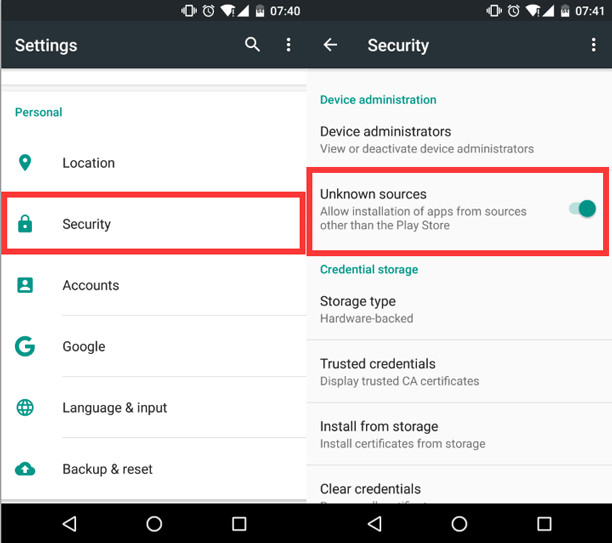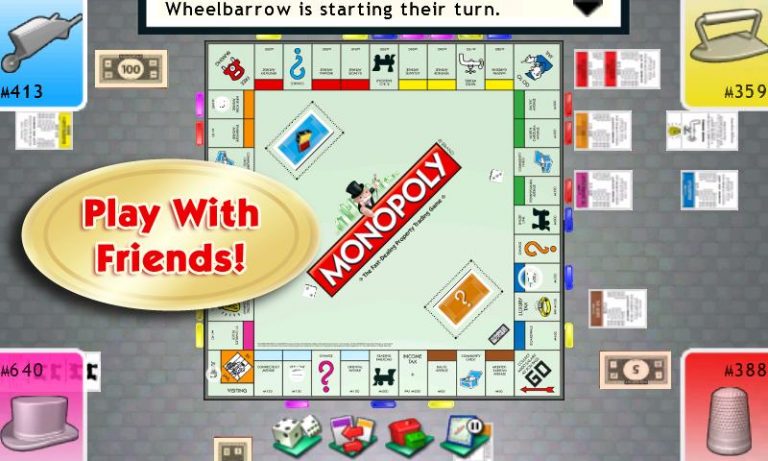VPN Defender Download – Free Unlimited VPN for Android & iPhone
Are you looking for a Free unlimited VPN app for your phone that can protect your privacy? Well, let me introduce you to the most simple and easy to use VPN app for Android & iPhone. The app is called VPN Defender. In this tutorial, I will show you how to download VPN Defender, how to install it and get unlimited VPN without a timer.
VPN Defender Review:
I may have said it before; the VPN Defender is the most straightforward VPN app out there. There are not many apps out there that provide such a simple solutions for your smartphone. With VPN Defender, you can choose between multiple server locations, and there are a few encryption methods supported. Although these numbers are minimal but we can’t complain about a Free VPN.
According to their App page of VPN Defender, they have more than 20 locations to choose. But I could not find more than 3 locations. Maybe they have plans to add more locations to the app.
Features of VPN Defender
Although there are not a lot of features in this app, still I have a couple to list them down.
- You can choose from multiple VPN locations.
- All of the traffic is encrypted using 256-bit AES encryption. This ensures that no one knows what you are doing on the internet. If the traffic is not encrypted, anyone on the same network can see what you are visiting.
- VPN Defender also has an option to enable VPN on boot. This option helps if you want to stay encrypted all the time.
VPN Defender APK Download:
If you are an Android user, I have given a direct download link to VPN Defender APK below. If you face any issues downloading the apk file, make sure to comment below so I can update the link.
How to install VPN Defender on Android?
If you have Google Play Store on your Android phone, you can install VPN Defender from there. But if you don’t have play store or the VPN Defender app is not showing there, you can download the APK from above link and install using these instructions.
- Download the VPN Defender APK file on your Android phone from the link given above.
- Now go to Settings and navigate to Security. Here you will see an option called Unknown Sources. All you have to do is enable this option. If this is already enabled, leave it the way it is.

- Next, you will need to open the downloaded file. Most of the Android phones have a built-in file manager. You can find the APK file under sdcard/Downloads folder. If your phone doesn’t have a file manager, Amaze File manager is a good option that you can get from the play store.
- When you open the VPN Defender APK file, it will show you an installation screen. Simply select install and wait for it to complete.
- Once installed, open the app. Here you will see a very simple user interface. You can select the server location where you want to use internet from. Like if you’re going to access USA version of Netflix, you will need to choose the USA.
- Click connect, and you will be connected via the VPN for 1 hour. After that, all you have to do is connect using the VPN again, and it should be connected back.
VPN Defender Download for iPhone
Unfortunately, the developers of the app have dropped support for this app. Which means you can no longer download and install it on your iPhone. But don’t you worry, we’ve got your back. I have found a couple of worthy alternatives to VPN Defender below. You can give them a try. I believe these apps are even better than VPN Defender.
BetterNet
In my honest opinion, BetterNet is one of, if not the best Free VPN app out there. This app is available for both Android and iPhone. It gives you unlimited access to some of the most common VPN locations for free. There are no popup ads, and it is entirely safe to use.
HotSpot Sheild
If you don’t mind watching some ads, then HotSpot is the best VPN app for iPhone. Where other premium VPN apps provide a very small amount of data as a trial, Hotspot Sheild gives a lot of data for free. And the speed is also top notch.
That sums it up for me. If you found this tutorial useful and were able to download VPN Defender on your phone, don’t forget to share it with others. Also, make sure to follow us on Twitter for more updates like this.