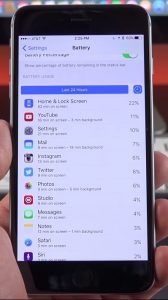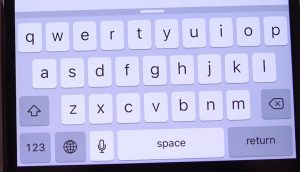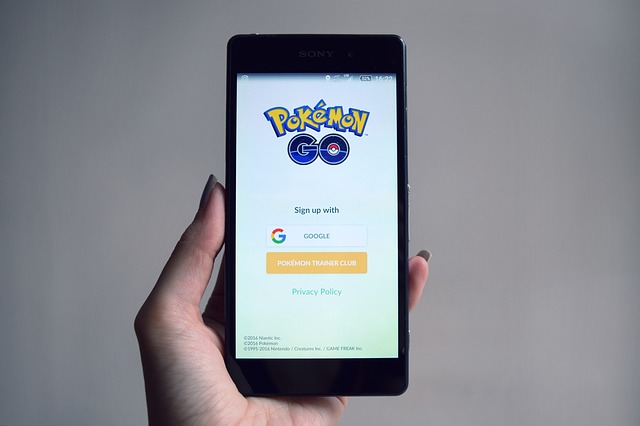New features of iOS 9 – Walk through
This is my walkthrough of iOS9. So this is coming to the iPhone 4s and newer, the iPod Touch 5th generation and 6th Generation, and the iPad 2 and newer. So basically all iPads except for the original. Anything running iOS 8 can now run iOS 9.
Newer Features in iOS 9
[sociallocker]
Double-tap to Apple Pay
So Taking a look at one of the new features. On the locksreen if we double-tap home button, we can now activate Apple pace. So we not have to wait for the terminal to wake it up. Now we can use our fingerprint to pay for something.
Homescreen
In terms of what’s new on the home screen here. one of the biggest visual changes actually is the new wallpapers. So we have a whole new set of wallpapers.
we also getting a new font, This is San Francisco font. Apple’s applying this one across all of its devices from OS X, and to the watch OS 2.
Search
Now we have a few new features right on the homescreen. So if we swipe all the way to the right, we get to enhanced search which includes Siri suggestions. So Siri suggestions are proactive, meaning that it will provide the information relative to your location and time of day. Showing favorite contacts right of top, which live up here permanently.
If I want to act upon them, I just have to tap and I can quickly call, send a message to them, facetime them or just take a look at that contact. And I can go to show more to see more contacts.
While we also have a favorite apps located on this screen, it will depend on your frequently use will probably right here.
We have nearby locations, So we can search for gas, shopping, coffee or lunch. Again this is
contextually based on time of the day and the location, So this will search for nearby locations for restaurant and dining. Down below that we will find all of our recent news stories.
Now search is still available from a swipe down gesture on the home screen. Which has also been enhanced with Siri app suggestions.
Recent apps
We also have a revised app launcher, So now we have all of our recently accessed apps right here. we can swipe to delete them or use multiple fingers swipe to delete multiple apps an once.
HandOff
Handoff has also been integrated into the app launcher so you have quick access to hand off from your Mac right here. I can swipe up to quickly look at what I have on my Mac. Or I can just swipe up to access it directly.
Notification center
The notification center also receive some updates. Under notifications are now ordered chronologically by default but Now you can change this back if you want to, Go to settings and will find a new settings for notification. So we’re gonna go to the notifications and can go ahead and select group by Apps. Now every notification is grouped by individual apps like we had with iOS8.
I’m really glad to see this year that if we want to clear out all of the notifications, you can hit that X in the upper right.
Widgets
We also have some new widgets here, So of course we have the standard array of weather, Watches, Date & time and some widgets are being sold from third party apps but you’ll find that we have two new ones. Batteries as well as find friends.
So with the batteries widget You can see thecurrent state of Apple watch as well as the phone. so this is really nice for accessories. You can imagine this being useful on the new iPad pro with the Apple pencil.
We also have Find friends which is now a preinstalled app. I can see all my favorite contacts and their current location.
Siri
Siri also been updated with the new animation. In terms of feel we do get a vibration which is new. Research has also been enhanced here, Now you can ask for pictures that was taken on specific event or location.
Speaking of Siri, Now you can wake siri up by saying Hay Siri but you have to train Siri with your voice by going in to Siri Settings. In case if you’re wondering only the new iPhone 6s is capable of receiving the Hay Siri command, When the device is not plugged in.
Back to App
Now one of my favorite new features is called back to App. So for example if you receive a notification that prompts you to open up another app at the upper top you’ll see a button to go back to the app you were previously in. So no more going back to home and then again opening the app. This shortcut in the upper left corner which allows you to jump right back to previous app.
I really like this because you know exactly what you’re going back to, there’s no mystery to it.
Low battery mode.
We also have a new control panel for battery, we have a new mode called low battery mode which limits background app activity to some extent allowing you to extract some extra juice out of your iPhone. It does use proximity sensor of your iPhone to prevent accidental screen wake in your pocket or purse.
Notes
Notes app also gets an enhancement. Now you can doodle and draw in notes app, You can also add images and other stuffs in notes app which is sort of what we get on the Galaxy Note.
Now in the mail app, you can draw on attached images and this works non-destructively, Which means that if you attach an image in the mail and you want to draw something in the image to highlight, you can draw on it and it will not change in the original image. You can also apply digital signature to documents in Mail app.
Battery
Now battery settings gives you fully detailed overview with screen time of each app, really helpful if there is some app which is sucking all of your battery juice up. You just have to tap on any app in the settings and it will show you exactly how many minutes of screen time as well as background usage this app has used.
Keyboard
The keyboard has also got some cosmetic touches and now we can finally tell in which case we are. Voice Dictation and also been enhanced and now we can tell the keyboard to put period and comma etc. We now also have some improved and controversial Emojis.
Settings
Now you can search for a setting right in the settings app. Just swipe down and you’ll see a search bar where you can search for any setting, no need to dig in options to find something.
You can now select the resolution at which you want your camera to record video at. You can choose from 720p30, 1080p30 and 1080p60 fps. Same goes for Slo-mo you can select from 720p120 or 720p240 if you have iPhone 6 Plus.
[/sociallocker]
There are tons and tons of others cosmetic and feature updates that are still waiting for you in the iOS9. If you haven’t updated yet, update your iDevice to iOS 9 now.
If you found our post helpful, please share it on social networks and follow us on Facebook, Google+ and Twitter.